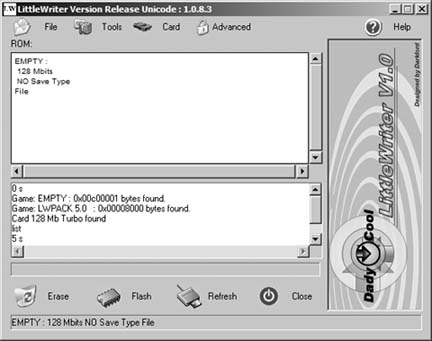Use Flash Linkers to put Game Boy Advance ROMs onto your system.
So, let’s say you’ve set up a Game Boy Advance emulator [Hack #44] and begun to delve into enjoying the fruits of the vibrant GBA homebrew scene. But playing these games on your PC monitor just isn’t enough—isn’t there some way to get them from there onto the GBA SP sitting on your desk? Yes, there is. And it’s easier than you might think (albeit a little expensive).
What you need is commonly referred to as a flash linker. It’s a small device that connects to your PC and lets you write Game Boy Advance-compatible ROMs to what is known as a flash cart—a blank, rewriteable cartridge that will work with your GBA. These come in many different sizes from 64 Mb all the way up to 1 GB. The average user tends to buy either a 256 Mb or 512 Mb cartridge. The average GBA game is much smaller than this, but you can write multiple games to a flash cart.
Warning
Most vendors will report the size of flash carts in megabits (Mb). So a 128 Mb cart is actually 16 megabytes (MB).
One major advantage to playing GBA homebrews via a flash linker is that they will play perfectly. You won’t have to worry about adjusting emulator settings, wondering if the homebrew you’re playing is just badly programmed or if there’s something wrong with your emulator. What you see is what you get on the real GBA hardware.
Tip
Since the newly released Nintendo DS console has a GBA media port, the devices described next will all work in a Nintendo DS system. They cannot, however, be used to run Nintendo DS-specific homebrew content—only GBA programs. The flash devices will also work in the Game Boy Player attachment that connects to the Nintendo GameCube and plays GBA games on a television set.
A few years ago, the most popular flash linker was called the Flash Advance Pro Linker, which was a bulky device that ran on six AA batteries and plugged into a computer’s printer port. The software, FA Writer, was included on an unmarked 3.5 inch floppy disk. No manufacturer’s name or information could be found on the box or manual. But the device worked flawlessly (if you didn’t mind giving up your printer port to connect it, or the slow-as-molasses write speed).
Nowadays, the Flash Advance Pro Linker has been replaced by USB devices that are faster and smaller. Such devices include GBA X-ROM, EFA-Linker, and EZFlash Advance. They use a USB cable, which plugs into a mini-USB port on the flash cart itself, then attaches to an open USB port on your computer, eliminating the need for a large external writing device. 256 Mb and 512 Mb versions are available for around $80 and $130 each.
Other USB devices, like the EZ-Flash II, shown in Figure 4-37, do feature an external writer. Available sizes and prices are similar to the EFA-Linker. Another interesting alternative for GBA gameplay is the SuperCard, which uses standard CompactFlash memory media. Simply write the software to a CompactFlash card, insert it into the $60 SuperCard, and plug the entire apparatus into your GBA.
You can write original Game Boy and Game Boy Color ROMs to a flash card, but they will not play on a Game Boy Advance unless you have a GB Bridge, which is a dongle that forces the GBA into classic Game Boy mode. More information on this device is available at http://www.gameboy-advance.net/flash_card/gb_bridge.htm. An alternate solution is to use a Game Boy emulator like Goomba [Hack #47] .
Web vendors who sell third-party Game Boy development products like flash linkers and carts tend to come and go like the wind. It’s hard to tell whether a flashy looking web site is reliable or whether the owners will simply take your money and not deliver on their promises. Luckily, the diligent folks at the GBA development community http://www.gbadev.org, in addition to maintaining an archive of GBA homebrew projects, FAQs, and other information, have a section on their forum that features customer feedback on sites that sell flash equipment.
As of this writing, retailers with recent positive feedback on the forum include http://www.flashlinker.net, which sells both versions of the EFA-Linker; http://www.jandaman.com, which sells the EZFlash Advance and EZ-Flash II in many different sizes; and http://www.kicker.ca, a Canada-based site that sells the EFA-Linker and SuperCard. European homebrewers may wish to check out http://www.totalgba.com, which is based in the UK and sells both sizes of the EFA-Linker to all customers domestic and international.
Each type of linker hardware will ship with its own software. Since much of it is developed outside of the US, the English menus will generally not be especially user-friendly. Again, the forums at http://www.gbadev.org will be of help should you run into any issues. Most writers will flash multiple ROMs to a cartridge at once, and automatically include a small menu program so you can switch between them when you boot up your GBA.
If for some reason you are unsatisfied with the software that shipped with your flash writer, there is a program called LittleWriter (http://www.gameboy-advance.net/fal_soft/flash_advance_little_writer.htm), shown in Figure 4-38, that supports many popular flash devices. Advantages to using this program include being able to delete individual ROMs without formatting the entire flash cart as well as automatic backup and rewriting of saved game data.
One common problem with flash carts is that they can become “locked” and any attempts to write software on them will fail in mid-burn. If you think this has happened to you, one solution may be to insert the cartridge into your GBA and turn it on, leaving it on for a few minutes. If this does not work, LittleWriter has a function that will attempt to repair your card—one more reason to use it.
Another possible sticking point is that, while the game ROM data that you write to your flash carts should theoretically stay there until you delete or overwrite it, sometimes your saved game progress files will erase over time. The saved game data is typically written into volatile memory that only persists while the built-in battery backup maintains a full charge. If you’re planning on playing a game long-term, be sure to back up your .sav files from your flash cart to your hard drive.
Get Retro Gaming Hacks now with the O’Reilly learning platform.
O’Reilly members experience books, live events, courses curated by job role, and more from O’Reilly and nearly 200 top publishers.