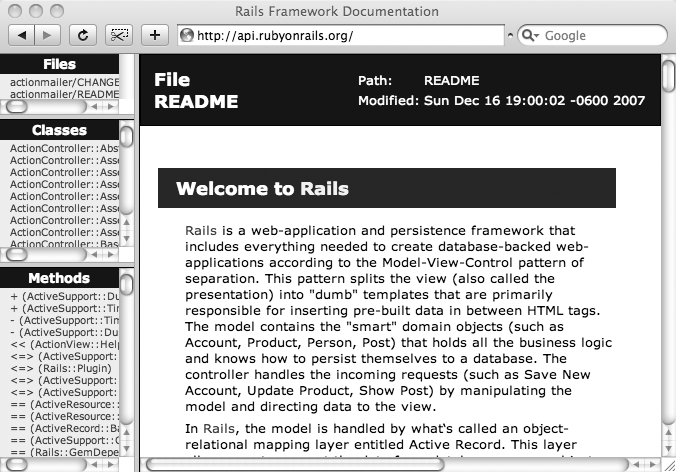You now have a controller that renders text, but this design
can take you only so far. Ideally, youâd like to separate the HTML in the
view from your business logic in your controllers and models. The sloppy
design is easy enough to fix. If you want to follow Rails MVC conventions,
you should render text in a separate view instead of from your controller. Instead
of the render command in the greeting controller, you can render the text in
a Rails view. As with many web frameworks, Rails can use a template
strategy for the view. A template is simply an HTML page with Ruby code mixed in. A Ruby
engine called ERb interprets the template on the
server, adding dynamic content to your page. That page will usually be
written in HTML, but you can design templates for XML pages or email,
too.
With Rails, you can generate an empty view and some helpers
that the view will need along with your controller. Type the script/destroy controller greeting command to
destroy the previous controller:
$rubyscript/destroy controller greetingrm app/helpers/greeting_helper.rb rm test/functional/greeting_controller_test.rb rm app/controllers/greeting_controller.rb rmdir test/functional notempty test rmdir app/views/greeting notempty app/views notempty app notempty app/helpers notempty app notempty app/controllers notempty app
Next, type script/generate controller
greeting index to generate a controller with the index action and index
view:
$rubyscript/generate controller greeting indexexists app/controllers/ exists app/helpers/ create app/views/greeting create test/functional/ create app/controllers/greeting_controller.rb create test/functional/greeting_controller_test.rb create app/helpers/greeting_helper.rb create app/views/greeting/index.html.erb
See also Figure 1-3.
The generator created the view,
index.html.erb, with helper and test files. From the
output, you can see that the generator created a few directories, a
controller called greeting_controller.rb, a helper called
greeting_helper.rb, and a test called
greeting_controller_test.rb. Take a
look at the new index method in
controller, called app/controllers/greeting_controller.rb:
class GreetingController < ApplicationController def index end end
This controller example uses Action
Pack, the Rails framework responsible for implementing the view
and controller parts of Rails. Unlike most MVC frameworks, your index method didnât specify
a view. If your controller doesnât explicitly call render, Rails uses naming conventions to decide
which view to render. The controllerâs name determines the viewâs
directory, and the action name determines the name of the view. An action
is a method on a controller. In this case, Action Pack fires the view in
app/views/greeting/index.html.erb. You didnât have to
edit any XML files or type any additional code to wire the controller to
the view. You just allowed Rails to provide consistent naming conventions
and infer your intent from there.
Now, edit the view. Youâll find this data:
<h1>Greeting#index</h1> <p>Find me in app/views/greeting/index.html.erb</p>
Point your browser to http://localhost:3000/greetings/index to see the previous message in HTML. Rails tells you where to find the file, should you ever render an unimplemented view. This empty file awaits an implementation.
Get Rails: Up and Running, 2nd Edition now with the O’Reilly learning platform.
O’Reilly members experience books, live events, courses curated by job role, and more from O’Reilly and nearly 200 top publishers.