Updating Data Using DataSets
So far in this chapter, you have seen how to update a database and add transactions to ensure data integrity. All of that is fine, but nothing you've done so far to update the database uses the DataSet object
If you are using the DataSet object to retrieve data and pass it from tier to tier within your application, you can also manipulate that data within the DataSet and push the changes back to the database. To make this more sophisticated model of data updating work, you need to take advantage of the advanced capabilities of the DataSet and the DataAdapter classes and understand how they in turn use the Command and Connection objects to mediate between the DataSet and the database itself.
In the next application, UpdatingDataSets, shown in Figure 20-5, you will retrieve the contents of the Bug and Bug History databases in a DataSet and display the DataSet in a grid. You will then update the DataSet, and optionally update the database from the updated DataSet.
To create this application, start a new WinForm project and add the following four controls to the form, as shown in Table 20-2.
Table 20-2. Controls for updating through the DataSet
|
Control |
Name |
Text |
|---|---|---|
|
Button |
btnUpdateDS |
Update DataSet |
|
Button |
btnRefreshDS |
Refresh DataSet |
|
Button |
btnUpdateDB |
Update Database |
|
DataGrid |
dgBugs |
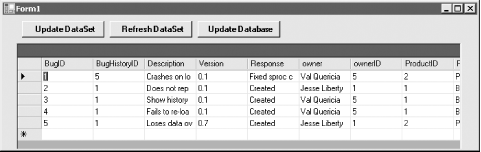
Figure 20-5. DataSet update of database
The complete listing in ...
Get Programming .NET Windows Applications now with the O’Reilly learning platform.
O’Reilly members experience books, live events, courses curated by job role, and more from O’Reilly and nearly 200 top publishers.

