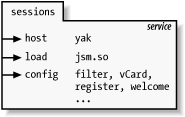Component Instance: sessions
The sessions component, described by the configuration
XML shown in Example 4-8 and shown in diagram form
in Figure 4-5, provides Session Management
features for users (the word “users” is employed in the widest possible
sense—a user could be a person or a script) connecting with Jabber
clients, through XML streams identified
with the jabber:client stream namespace.
The component also provides the services that give Jabber its IM capabilities— services such as roster management, message filtering, store-and-forward (“offline”) message handling, and so on. These IM services are loaded individually as part of the component connection phase.
<service id="sessions">
<host><jabberd:cmdline flag="h">yak</jabberd:cmdline></host>
<jsm xmlns="jabber:config:jsm">
<filter>
<default/>
<max_size>100</max_size>
<allow>
<conditions>
<ns/>
<unavailable/>
<from/>
<resource/>
<subject/>
<body/>
<show/>
<type/>
<roster/>
<group/>
</conditions>
<actions>
<error/>
<offline/>
<forward/>
<reply/>
<continue/>
<settype/>
</actions>
</allow>
</filter>
<vCard>
<FN>Jabber Server on yak</FN>
<DESC>A Jabber Server!</DESC>
<URL>http://yak/</URL>
</vCard>
<register notify="yes">
<instructions>Choose a userid and password to register.</instructions>
<name/>
<email/>
</register>
<welcome>
<subject>Welcome!</subject>
<body>Welcome to the Jabber server on yak</body>
</welcome>
<!--
<admin>
<read>support@yak</read>
<write>admin@yak</write>
<reply>
<subject>Auto Reply</subject>
<body>This is a special administrative address.</body>
</reply>
</admin>
-->
<update><jabberd:cmdline flag="h">yak</jabberd:cmdline></update>
<vcard2jud/>
<browse>
<service type="jud" jid="jud.yak" name="yak User Directory">
<ns>jabber:iq:search</ns>
<ns>jabber:iq:register</ns>
</service>
<conference type="public" jid="conference.yak" name="yak Conferencing"/>
</browse>
</jsm>
<load main="jsm">
<jsm>./jsm/jsm.so</jsm>
<mod_echo>./jsm/jsm.so</mod_echo>
<mod_roster>./jsm/jsm.so</mod_roster>
<mod_time>./jsm/jsm.so</mod_time>
<mod_vcard>./jsm/jsm.so</mod_vcard>
<mod_last>./jsm/jsm.so</mod_last>
<mod_version>./jsm/jsm.so</mod_version>
<mod_announce>./jsm/jsm.so</mod_announce>
<mod_agents>./jsm/jsm.so</mod_agents>
<mod_browse>./jsm/jsm.so</mod_browse>
<mod_admin>./jsm/jsm.so</mod_admin>
<mod_filter>./jsm/jsm.so</mod_filter>
<mod_offline>./jsm/jsm.so</mod_offline>
<mod_presence>./jsm/jsm.so</mod_presence>
<mod_auth_plain>./jsm/jsm.so</mod_auth_plain>
<mod_auth_digest>./jsm/jsm.so</mod_auth_digest>
<mod_auth_0k>./jsm/jsm.so</mod_auth_0k>
<mod_log>./jsm/jsm.so</mod_log>
<mod_register>./jsm/jsm.so</mod_register>
<mod_xml>./jsm/jsm.so</mod_xml>
</load>
</service>
Get Programming Jabber now with the O’Reilly learning platform.
O’Reilly members experience books, live events, courses curated by job role, and more from O’Reilly and nearly 200 top publishers.