Activity View
An activity view is the view belonging to a UIActivityViewController (new in iOS 6). You start with one or more pieces of data, such as an NSString, that you want the user to have the option of sharing or working with in your app. The activity view contains an icon for every activity (UIActivity) that can work with this type of data. There are nine built-in activities, and your app can provide more. The user may tap an icon in the activity view, and is then perhaps shown additional interface, belonging to the provider of the chosen activity. For example, as I mentioned earlier, the Action button in Mobile Safari presents an activity view (Figure 26-7).
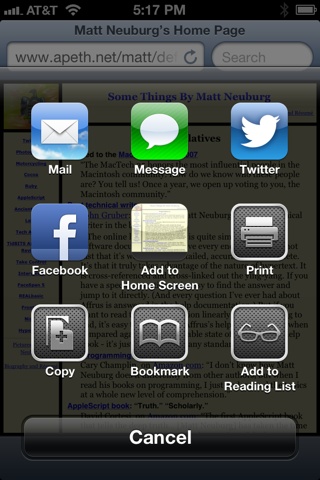
Note
Don’t confuse UIActivityViewController, UIActivity, UIActivityItemProvider, and UIActivityItemSource, on the one hand, with UIActivityIndicatorView (Chapter 25) on the other. The similarity of the names is unfortunate.
Presenting an activity view is easy. You instantiate UIActivityViewController by calling initWithActivityItems:applicationActivities:, where the first parameter is an NSArray of objects to be shared, such as NSString or UIImage objects. Presumably these are objects associated somehow with the interface the user is looking at right now. You set the controller’s completionHandler to a block that will be called when the user’s interaction with the activity interface ends. Then ...
Get Programming iOS 6, 3rd Edition now with the O’Reilly learning platform.
O’Reilly members experience books, live events, courses curated by job role, and more from O’Reilly and nearly 200 top publishers.

