Actions
Recall the discussion of actions in Chapter 7. An action is a message emitted by an instance of a UIControl subclass (a control) reporting a significant user event taking place in that control. The UIControl subclasses (Chapter 25) are all simple interface objects that the user can interact with directly, like a button (UIButton), a switch (UISwitch), a segmented control (UISegmentedControl), a slider (UISlider), or a text field (UITextField).
The significant user events (control events) are listed under UIControlEvents in the Constants section of the UIControl class documentation. See Chapter 25 for a list of which controls implement which control events.
The way you hear about a control event is through an action message. A control maintains an internal dispatch table: for each control event, there is some number of target–action pairs, of which the action is a selector (the name of a method) and the target is the object to which that message is to be sent. When a control event occurs, the control consults its dispatch table, finds all the target–action pairs associated with that control event, and sends each action message to the corresponding target. This architecture is reminiscent of a notification (Figure 11-1).
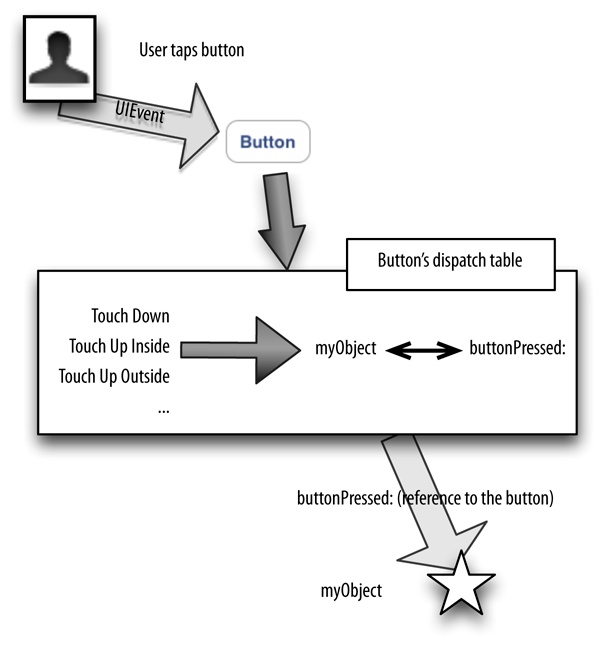
There are two ways to manipulate a control’s action dispatch table: you can configure an action connection in a nib ...
Get Programming iOS 6, 3rd Edition now with the O’Reilly learning platform.
O’Reilly members experience books, live events, courses curated by job role, and more from O’Reilly and nearly 200 top publishers.

