Configuring Servers
The Configure Servers screen is divided into two frames, a directory tree frame and a data entry frame. The middle frame border is adjustable: click the frame border and drag left or right to expand the view of either frame.
Figure 5-1 shows the Configure Servers screen, highlighting its frames.
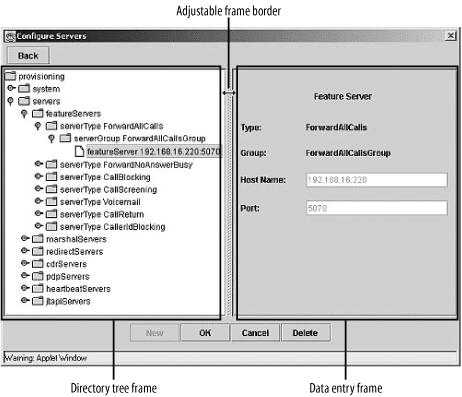
Figure 5-1. Configure Servers screen
There are several types of elements on this screen, including icons, buttons, and data entry fields.
Table 5-1 describes the icons.
Table 5-1. Configure servers screen: icons
|
Icon |
Description |
|---|---|
|
|
Folder: Appears in the directory tree when the item can be expanded into lower levels. |
|
|
Document: Appears in the directory tree when the item cannot be expanded. |
|
|
Expand=Off: Appears beside contracted folders. Click this icon to expand the folder. |
|
|
Expand=On: Appears beside expanded folders. Click this icon to contract the folder. |
Table 5-2 describes the buttons.
Table 5-2. Configure Servers screen: buttons
|
Button |
Description ... |
|---|
Get Practical VoIP Using VOCAL now with the O’Reilly learning platform.
O’Reilly members experience books, live events, courses curated by job role, and more from O’Reilly and nearly 200 top publishers.

