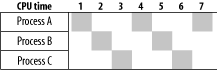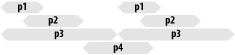Some of the earliest databases implemented on Unix were Database Management (DBM) files, and many are still in use today. As of this writing, the Berkeley DB is the most powerful DBM implementation. Berkeley DB is available at http://www.sleepycat.com/. If you need a light database with an easy API, using simple key-value pairs to store and manipulate a relatively small number of records, DBM is the solution that you should consider first.
With DBM, it is rare to read the whole database into memory. Combine this feature with the use of smart storage techniques, and DBM files can be manipulated much faster than flat files. Flat-file databases can be very slow when the number of records starts to grow into the thousands, especially for insert, update, and delete operations. Sort algorithms on flat files can also be very time-consuming.
The maximum practical size of a DBM database depends on many factors, such as your data, your hardware, and the desired response times. But as a rough guide, consider 5,000 to 10,000 records to be reasonable.
We will talk mostly about Berkeley DB Version 1.x, as it provides the best functionality while having good speed and almost no limitations. Other implementations might be faster in some cases, but they are limited either in the length of the maximum value or the total number of records.
There are a number of Perl interfaces
to
the major DBM implementations, such as DB_File,
NDBM_File, ODBM_File,
GDBM_File, and SDBM_File. The
original Perl module for Berkeley DB was DB_File,
which was written to interface with Berkeley DB Version 1.85. The
newer Perl module for Berkeley DB is BerkeleyDB,
which was written to interface with Version 2.0 and subsequent
releases. Because Berkeley DB Version 2.x has a compatibility API for
Version 1.85, you can (and should) build DB_File
using Version 2.x of Berkeley DB, although DB_File
will still support only the 1.85 functionality.
Several different indexing algorithms (known also as access methods) can be used with DBM implementations:
The
HASHaccess method gives an O(1) complexity (see sidebar) of search and update, fast insert, and delete, but a slow sort (which you have to implement yourself).HASHis used by almost all DBM implementations.The
BTREEaccess method allows arbitrary key/value pairs to be stored in a sorted, balanced binary tree. This allows you to get a sorted sequence of data pairs in O(1) (see sidebar), at the expense of much slower insert, update, and delete operations than is the case withHASH.BTREEis available mostly in Berkeley DB.The
RECNOaccess method is more complicated, and enables both fixed-length and variable-length flat text files to be manipulated using the same key/value pair interface as inHASHandBTREE. In this case the key will consist of a record (line) number.RECNOis available mostly in Berkeley DB.The
QUEUEaccess method stores fixed-length records with logical record numbers as keys. It is designed for fast inserts at the tail and has a special cursor-consume operation that deletes and returns a record from the head of the queue. TheQUEUEaccess method uses record-level locking.QUEUEis available only in Berkeley DB Version 3.0 and higher.
Most often you will want to use the HASH method,
but there are many considerations and your choice may be dictated by
your application.
In recent years, DBM databases have been extended to allow you to
store more complex values, including data structures. The
MLDBM module can store and restore the whole
symbol table of your script, including arrays and hashes.
It is important to note that you cannot simply switch a DBM file from one storage algorithm to another. The only way to change the algorithm is to copy all the records one by one into a new DBM file, initialized according to a desired access method. You can use a script like the one shown in Example 19-1.
Example 19-1. btree2hash.pl
#!/usr/bin/perl -w
#
# This script takes as its parameters a list of Berkeley DB
# file(s) which are stored with the DB_BTREE algorithm. It
# will back them up using the .bak extension and create
# instead DBMs with the same records but stored using the
# DB_HASH algorithm.
#
# Usage: btree2hash.pl filename(s)
use strict;
use DB_File;
use Fcntl;
# @ARGV checks
die "Usage: btree2hash.pl filename(s))\n" unless @ARGV;
for my $filename (@ARGV) {
die "Can't find $filename: $!"
unless -e $filename and -r _;
# First back up the file
rename "$filename", "$filename.btree"
or die "can't rename $filename with $filename.btree: $!";
# tie both DBs (db_hash is a fresh one!)
tie my %btree , 'DB_File',"$filename.btree", O_RDWR|O_CREAT,
0660, $DB_BTREE or die "Can't tie $filename.btree: $!";
tie my %hash , 'DB_File',"$filename" , O_RDWR|O_CREAT,
0660, $DB_HASH or die "Can't tie $filename: $!";
# copy DB
%hash = %btree;
# untie
untie %btree;
untie %hash;
}Note that some DBM implementations come with other conversion utilities as well.
Where does mod_perl fit into the picture? If you need read-only access to a DBM file in your mod_perl code, the operation is much faster if you keep the DBM file open (tied) all the time and therefore ready to be used. We will see an example of this in a moment. This will work with dynamic (read/write) database accesses as well, but you need to use locking and data flushing to avoid data corruption.
It’s possible that a process will die, for various reasons. There are a few consequences of this event.
If the program has been using
external file locking and the lock is based
on the existence of the lock file, the code might be aborted before
it has a chance to remove the file. Therefore, the next process that
tries to get a lock will wait indefinitely, since the lock file is
dead and no one can remove it without manual intervention. Until this
lock file is removed, services relying on this lock will stay
deactivated. The requests will queue up, and at some point the whole
service will become useless as all the processes wait for the lock
file. Therefore, this locking technique is not recommended. Instead,
an advisory flock( ) method
should be used. With this method, when a
process dies, the lock file will be unlocked by the operating system,
no matter what.
Another issue lies in the fact that
if the DBM files are
modified, they have to be properly closed to ensure the integrity of
the data in the database. This requires a flushing of the DBM
buffers, or just
untying of the database. In case the
code flow is aborted before the database is flushed to disk, use
Perl’s END block to handle the
unexpected situations, like so:
END { my_dbm_flush( ) }Remember that under mod_perl, this will work on each request only for
END blocks declared in scripts running under
Apache::Registry and similar handlers. Other Perl
handlers need to use the $r->register_cleanup(
) method:
$r->register_cleanup(\&my_dbm_flush);
as explained in Chapter 6.
As a rule, your application should be tested very thoroughly before you put it into production to handle important data.
Database locking is required if more than one process will try to modify the data. In an environment in which there are both reading and writing processes, the reading processes should use locking as well, since it’s possible for another process to modify the resource at the same moment, in which case the reading process gets corrupted data.
We distinguish between shared-access and exclusive-access locks. Before doing an operation on the DBM file, an exclusive lock request is issued if a read/write access is required. Otherwise, a shared lock is issued.
First let’s make sure that you know how processes work with the CPU. Each process gets a tiny CPU time slice before another process takes over. Usually operating systems use a “round robin” technique to decide which processes should get CPU slices and when. This decision is based on a simple queue, with each process that needs CPU entering the queue at the end of it. Eventually the added process moves to the head of the queue and receives a tiny allotment of CPU time, depending on the processor speed and implementation (think microseconds). After this time slice, if it is still not finished, the process moves to the end of the queue again. Figure 19-1 depicts this process. (Of course, this diagram is a simplified one; in reality various processes have different priorities, so one process may get more CPU time slices than others over the same period of time.)
Now let’s talk about the situation called deadlock. If two processes simultaneously try to acquire exclusive locks on two separate resources (databases), a deadlock is possible. Consider this example:
sub lock_foo {
exclusive_lock('DB1');
exclusive_lock('DB2');
}
sub lock_bar {
exclusive_lock('DB2');
exclusive_lock('DB1');
}Suppose process A calls lock_foo( ) and process B
calls lock_bar( ) at the same time. Process A
locks resource DB1 and process B locks resource
DB2. Now suppose process A needs to acquire a lock
on DB2, and process B needs a lock on
DB1. Neither of them can proceed, since they each
hold the resource needed by the other. This situation is called a
deadlock.
Using the same CPU-sharing diagram shown in Figure 19-1, let’s imagine that process A
gets an exclusive lock on DB1 at time slice 1 and
process B gets an exclusive lock on DB2 at time
slice 2. Then at time slice 4, process A gets the CPU back, but it
cannot do anything because it’s waiting for the lock
on DB2 to be released. The same thing happens to
process B at time slice 5. From now on, the two processes will get
the CPU, try to get the lock, fail, and wait for the next chance
indefinitely.
Deadlock wouldn’t be a problem if lock_foo(
) and lock_bar( ) were atomic, which
would mean that no other process would get access to the CPU before
the whole subroutine was completed. But this never happens, because
all the running processes get access to the CPU only for a few
milliseconds or even microseconds at a time (called a time
slice). It usually takes more than one CPU time slice to
accomplish even a very simple operation.
For the same reason, this code shouldn’t be relied on:
sub get_lock {
sleep 1, until -e $lock_file;
open LF, $lock_file or die $!;
return 1;
}The problem with this code is that the test and the action pair
aren’t atomic. Even if the -e
test determines that the file doesn’t exist, nothing
prevents another process from creating the file in between the
-e test and the next operation that tries to
create it. Later we will see how this problem can be resolved.
If a shared lock request is issued, it
is granted immediately if the
file is not locked or has another shared lock on it. If the file has
an exclusive lock on it, the shared lock request is granted as soon
as that lock is removed. The lock status becomes
SHARED on success.
If an exclusive lock is requested, it is granted as soon as the file
becomes unlocked. The lock status becomes
EXCLUSIVE on success.
If the DB has a shared lock on it, a process that makes an exclusive lock request will poll until there are no reading or writing processes left. Lots of processes can successfully read the file, since they do not block each other. This means that a process that wants to write to the file may never get a chance to squeeze in, since it needs to obtain an exclusive lock.
Figure 19-2 represents a possible scenario in which everybody can read but no one can write. (“pX” represents different processes running at different times, all acquiring shared locks on the DBM file.)
The result is a starving process that will time out the request,
which will fail to update the DB. Ken Williams solved this problem
with his Tie::DB_Lock module, discussed later in
this chapter.
There are several locking wrappers for DB_File on
CPAN right now. Each one implements locking differently and has
different goals in mind. It is worth knowing the differences between
them, so that you can pick the right one for your application.
The suggested locking methods in the first and second editions of the book
Programming Perl (O’Reilly) and
the DB_File manpage (before Version 1.72, fixed in
1.73) are flawed. If you use them in an environment where more than
one process can modify the DBM file, it can be corrupted. The
following is an explanation of why this happens.
You cannot use a tied file’s file handle for locking, since you get the file handle after the file has already been tied. It’s too late to lock. The problem is that the database file is locked after it is opened. When the database is opened, the first 4 KB (for the Berkeley DB library, at least) are read and then cached in memory. Therefore, a process can open the database file, cache the first 4 KB, and then block while another process writes to the file. If the second process modifies the first 4 KB of the file, when the original process gets the lock it now has an inconsistent view of the database. If it writes using this view it may easily corrupt the database on disk.
This problem can be difficult to trace because it does not cause corruption every time a process has to wait for a lock. One can do quite a bit of writing to a database file without actually changing the first 4 KB. But once you suspect this problem, you can easily reproduce it by making your program modify the records in the first 4 KB of the DBM file.
It’s better to resort to using the standard modules for locking than to try to invent your own.
If your DBM file is used only in the read-only mode, generally there
is no need for locking at all. If you access the DBM file in
read/write mode, the safest method is to tie the DBM file after
acquiring an external lock and untie it before the lock is released.
So to access the file in shared mode
(FLOCK_SH
[1]), follow
this pseudocode:
flock $fh, FLOCK_SH <= == == start critical section tie... read... untie... flock $fh, FLOCK_UN <= == == end critical section
Similarly for the exclusive (EX) write access:
flock FLOCK_EX <= == == start critical section tie... write... sync... untie... flock FLOCK_UN <= == == end critical section
You might want to save a
few tie(
)/untie( ) calls if the same request
accesses the DBM file more than once. Be careful, though. Based on
the caching effect explained above, a process can perform an atomic
downgrade of an exclusive lock to a shared one without retying the
file:
flock FLOCK_EX <= == == start critical section
tie...
write...
sync...
<= == == end critical section
flock FLOCK_SH <= == == start critical section
read...
untie...
flock FLOCK_UN <= == == end critical sectionbecause it has the updated data in its cache. By atomic, we mean it’s ensured that the lock status gets changed without any other process getting exclusive access in between.
If you can ensure that one process safely upgrades a shared lock to
an exclusive lock, you can save the overhead of doing the extra
tie( ) and untie( ). But this
operation might lead to a deadlock if two processes try to upgrade
from shared to exclusive locks at the same time. Remember that in
order to acquire an exclusive lock, all other processes need to
release all locks. If your OS’s
locking implementation resolves this deadlock by denying one of the
upgrade requests, make sure your program handles that appropriately.
The process that was denied has to untie the DBM file and then ask
for an exclusive lock.
A DBM file always has to be untied before the lock is released (unless you do an atomic downgrade from exclusive to shared, as we have just explained). Remember that if at any given moment a process wants to lock and access the DBM file, it has to retie this file if it was tied already. If this is not done, the integrity of the DBM file is not ensured.
To conclude, the safest method of reading from a DBM file is to lock
the file before tying it, untie it before releasing the lock, and, in
the case
of
writing, call sync( ) before untying it.
Here are the pros and cons of the DBM file-locking wrappers available from CPAN:
-
Tie::DB_Lock A
DB_Filewrapper that creates copies of the DBM file for read access, so that you have a kind of multiversioning concurrent read system. However, updates are still serial. After each update, the read-only copies of the DBM file are recreated. Use this wrapper in situations where reads may be very lengthy and therefore the write starvation problem may occur. On the other hand, if you have big DBM files, it may create a big load on the system if the updates are quite frequent. This module is discussed in the next section.-
Tie::DB_FileLock A
DB_Filewrapper that has the ability to lock and unlock the database while it is being used. Avoids the tie-before-flock problem by simply retying the database when you get or drop a lock. Because of the flexibility in dropping and reacquiring the lock in the middle of a session, this can be used in a system that will work with long updates and/or reads. Refer to theTie::DB_FileLockmanpage for more information.-
DB_File::Lock An extremely lightweight
DB_Filewrapper that simply flocks an external lock file before tying the database and drops the lock after untying. This allows you to use the same lock file for multiple databases to avoid deadlock problems, if desired. Use this for databases where updates and reads are quick, and simpleflock( )locking semantics are enough. Refer to theDB_File::Lockmanpage for more information.
On some operating systems (FreeBSD, for example), it is possible to
lock on tie:
tie my %t, 'DB_File', $DBM_FILE, O_RDWR | O_EXLOCK, 0664;
and release the lock only by untying the file. Check if the
O_EXLOCK flag is available on your operating
system before you try to use this method!
Tie::DB_Lock ties hashes to
databases using shared and exclusive
locks. This module, written by Ken Williams, solves the problems
discussed earlier.
The main difference with this module is that
Tie::DB_Lock copies a DBM file on read. Reading
processes do not have to keep the file locked while they read it, and
writing processes can still access the file while others are reading.
This works best when you have lots of long-duration reading processes
and a few short bursts of writing.
The drawback of this module is the heavy I/O performed when every reader makes a fresh copy of the DB. With big DBM files this can be quite a disadvantage and can slow down the server considerably.
An alternative would be to have one copy of the DBM image shared by all the reading processes. This would cut the number of files that are copied and put the responsibility of copying the read-only file on the writer, not the reader. However, some care would be required to make sure that readers are not disturbed when a new read-only copy is put into place.
Let’s look at a few examples that will demonstrate the theory presented at the beginning of the chapter.
If you know that your code accesses the DBM file in read-only mode and you want to gain the maximum data-retrieval speed, you should tie the DBM file during server startup and register code in the child initialization stage that will tie the DBM file when the child process is spawned.
Consider the small test module in Example 19-2.
Example 19-2. Book/DBMCache.pm
package Book::DBMCache;
use DB_File;
use Fcntl qw(O_RDONLY O_CREAT);
use vars qw(%dbm);
sub init {
my $filename = shift;
tie %dbm, 'DB_File', $filename, O_RDONLY|O_CREAT,
0660, $DB_BTREE or die "Can't tie $filename: $!";
}
1;This module imports two symbols from the Fcntl
package that we will use to tie the DBM file. The first one is
O_RDONLY, as we want the file to be opened only
for reading. It is important to note that in the case of the
tie( ) interface, nothing prevents you from
updating the DBM file, even if the file was tied with the
O_RDONLY flag. The second flag,
O_CREAT, is used just in case the DBM file
wasn’t found where it was expected—in this
case, an empty file will be created instead, since otherwise
tie( ) will fail and the code execution will be
aborted.
The module specifies a global variable, %dbm,
which we need to be global so that we can access it directly from
outside
of the
Book::DBMCache module. Alternatively, we could
define this variable as lexically scoped to this module and write an
accessor (method), which would make the code cleaner. However, this
accessor would be called every time we wanted to read some value.
When Book::DBMCache::init( ) is called with a path
to the DBM file as its argument, the global variable
%dbm is tied to this file. We want the
tie operation to happen before the first request
is made, so we do it in the ChildInitHandler code
executed from startup.pl:
use Book::DBMCache;
Apache->push_handlers(PerlChildInitHandler => sub {
Book::DBMCache::init("/tmp/foo.db");
});Assuming /tmp/foo.db is already populated with data, we can now write the test script shown in Example 19-3.
Example 19-3. test_dbm.pl
use Book::DBMCache;
use strict;
my $r = shift;
$r->send_http_header("text/plain");
my $foo = exists $Book::DBMCache::dbm{foo} ? $Book::DBMCache::dbm{foo} : '';
print "The value of foo: [$foo]";When this is executed as an Apache::Registry
script (assuming the DBM file was populated with the
foo, bar key/value pair), we
will see the following output:
The value of foo: [bar]
There’s an easy way to guarantee that a tied hash is
read-only: use a subclass of the tie module you’re
using that prevents writing. For example, you can subclass
DB_File as follows:
package DB_File::ReadOnly;
use strict;
require DB_File;
$DB_File::ReadOnly::ISA = qw(DB_File);
sub STORE { }
sub DELETE { }
sub CLEAR { }
1;As you can see, the methods of the tie( )
interface that can alter the DBM file are overriden with methods that
do nothing. Of course, you may want to use warn( )
or die( ) inside these methods, depending on how
you want to flag writes. Any attempts to write probably should be
considered serious problems.
Now you can use DB_File::ReadOnly just like you
were using DB_File before, but you can be sure
that the DBM file won’t be modified through this
interface.
This simple example will show
you how to use the DBM file when you
want to be able to safely modify it in addition to just reading from
it. As mentioned earlier, we are running in a multiprocess
environment in which more than one process might attempt to write to
the file at the same time. Therefore, we need to have a lock on the
DBM file before we can access it, even when doing only a read
operation—we want to make sure that the retrieved data is
completely valid, which might not be the case if someone is writing
to the same record at the time of our read. We are
going
to use the DB_File::Lock module from CPAN to
perform the actual locking.
The simple script shown in Example 19-4 imports the
O_RDWR and O_CREAT symbols from
the Fcntl module, loads the
DB_File::Lock module, and sends the HTTP header as
usual.
Example 19-4. read_write_lock.pl
use strict;
use DB_File::Lock;
use Fcntl qw(O_RDWR O_CREAT);
my $r = shift;
$r->send_http_header("text/plain");
my $dbfile = "/tmp/foo.db";
tie my %dbm, 'DB_File::Lock', $dbfile, O_RDWR|O_CREAT,
0600, $DB_HASH, 'write';
# assign a random value
$dbm{foo} = ('a'..'z')[int rand(26)];
untie %dbm;
# read the assigned value
tie %dbm, 'DB_File::Lock', $dbfile, O_RDWR|O_CREAT,
0600, $DB_HASH, 'read';
my $foo = exists $dbm{foo} ? $dbm{foo} : 'undefined';
untie %dbm;
print "The value of foo: [$foo]";The next step is to tie the existing /tmp/foo.db
file, or create a new one if it doesn’t already
exist. Notice that the last argument for the tie is
'write', which tells
DB_File::Lock to obtain an exclusive (write) lock
before moving on. Once the exclusive lock is acquired and the DBM
file is tied, the code assigns a random letter as a value and saves
the change by calling untie( ), which unlocks the
DBM and closes it. It’s important to stress here
that in our example the section of code between the calls to
tie( ) and untie( ) is called a
critical section, because while we are inside of it, no other process
can read from or write to the DBM file. Therefore,
it’s important to keep it the execution time of this
section as short as possible.
The next section is similar to the first one, but this time we ask for a shared (read) lock, as we only want to read the value from the DBM file. Once the value is read, it’s printed. Since the letter was picked randomly, you will see something like this:
The value of foo: [d]
then this (when reloading again):
The value of foo: [z]
and so on.
Based on this example you can build more evolved code, and of course you may choose to use other locking wrapper modules, as discussed earlier.
As mentioned earlier, you can use the
MLDBM module
to
store complex data structures in the DBM file (which apparently
accepts only a scalar as a single value). Example 19-5 shows how to do this.
Example 19-5. mldbm.pl
use strict;
use MLDBM qw(DB_File);
use DB_File;
use Data::Dumper ( );
use Fcntl qw(O_RDWR O_CREAT);
my $r = shift;
$r->send_http_header("text/plain");
my $rh = {
bar => ['a'..'c'],
tar => { map {$_ => $_**2 } 1..4 },
};
my $dbfile = "/tmp/foo.db";
tie my %dbm, 'MLDBM', $dbfile, O_RDWR|O_CREAT,
0600, $DB_HASH or die $!;
# assign a reference to a Perl datastructure
$dbm{foo} = $rh;
untie %dbm;
# read the assigned value
tie %dbm, 'MLDBM', $dbfile, O_RDWR|O_CREAT,
0600, $DB_HASH or die $!;
my $foo = exists $dbm{foo} ? $dbm{foo} : 'undefined';
untie %dbm;
print Data::Dumper::Dumper($foo);As you can see, this example is very similar to the normal use of
DB_File; we just use MLDBM
instead, and tell it to use DB_File as an
underlying DBM implementation. You can choose any other available
implementation instead. If you don’t specify one,
SDBM_File is used.
The script creates a complicated nested data structure and stores it
in the $rh scalar. Then we open the database and
store this value as usual.
When we want to retrieve the stored value, we do pretty much the same
thing as before. The script uses the
Data::Dumper::Dumper method to
print
out the nested data structure. Here is what it prints:
$VAR1 = {
'bar' => [
'a',
'b',
'c'
],
'tar' => {
'1' => '1',
'2' => '4',
'3' => '9',
'4' => '16'
}
};That’s exactly what we inserted into the DBM file.
There is one important note, though. If you want to modify a value that is a reference to a data structure, you cannot modify it directly. You have to retrieve the value, modify it, and store it back.
For example, in the above example you cannot do:
tie my %dbm, 'MLDBM', $dbfile, O_RDWR|O_CREAT,
0600, $DB_HASH or die $!;
# update the existing key
$dbm{foo}->{bar} = ['a'..'z']; # this doesn't work
untie %dbm;if the key bar existed before. Instead, you should
do the following:
tie my %dbm, 'MLDBM', $dbfile, O_RDWR|O_CREAT,
0600, $DB_HASH or die $!;
# update the existing key
my $tmp = $dbm{foo};
$tmp->{bar} = ['a'..'z'];
$dbm{foo} = $tmp; # this works
untie %dbm;This limitation exists because the perl TIEHASH
interface currently has no support for multidimensional ties.
By default, MLDBM uses
Data::Dumper to serialize the nested data
structures. You may want to use the FreezeThaw or
Storable serializer instead. In fact,
Storable is the preferred one. To use
Storable in our example, you should do:
use MLDBM qw(DB_File Storable);
at the beginning of the script.
Refer to the MLDBM manpage to find out more
information about it.
Chapter 14 in Perl Cookbook, by Tom Christiansen and Nathan Torkington (O’Reilly)
Chapter 17 in Learning Perl, Second Edition, by Randal L. Schwartz and Tom Christiansen (O’Reilly)
Chapter 2 in Programming the Perl DBI, by Alligator Descartes and Tim Bunce (O’Reilly)
The Berkeley DB web site: http://www.sleepycat.com/
[1] The
FLOCK_* constants are defined in the
Fcntl module; FLOCK_SH for
shared, FLOCK_EX for exclusive, and
FLOCK_UN for unlock.
Get Practical mod_perl now with the O’Reilly learning platform.
O’Reilly members experience books, live events, courses curated by job role, and more from O’Reilly and nearly 200 top publishers.