Warping Type
With Elements, you can warp the shape of your type in all sorts of fun ways. You can make it wave like a flag, bulge out, twist like a fish, arc up or down, and lots more. These complex effects are really easy, too, and best of all, you can still edit the type once you've applied the effects. Figure 14-6 shows just a few examples of what you can do. If you add a Layer style (explained on Adding Layer Styles), warping is even more effective.
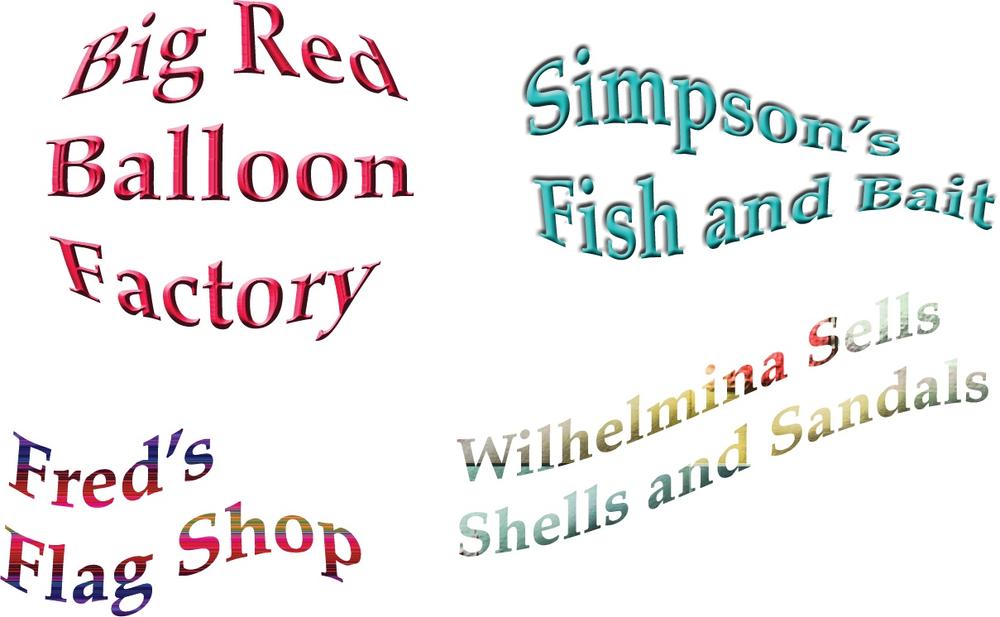
Figure 14-6. Elements gives you oodles of ways to warp your type. Here are just a few of the basic warps, applied using their standard settings. Clockwise from the upper left: Inflate, Fish, Rise, and Flag. You can tweak these effects endlessly using the sliders in the Warp dialog box. (These examples also have Layer styles applied to them.)
Get Photoshop Elements 6: The Missing Manual now with the O’Reilly learning platform.
O’Reilly members experience books, live events, courses curated by job role, and more from O’Reilly and nearly 200 top publishers.

