Name
addFill( )
Synopsis
$fill = $shape->addFill(r, g, b[,a]) $fill = $shape->addFill(bitmap[,flags]) $fill = $shape->addFill(gradient[,flags])
Each shape contains a list of fill styles, any or all of
which may be used to draw the shape. This method creates a new
SWF::Fill object that can be used with setLeftFill( ) or setRightFill( ). The method can be
called in one of three ways:
If called with RGBA components, a solid fill is added to the shape’s fill style list.
If called with an SWF::Bitmap object, a bitmap fill is added to the shape’s fill style list. The
flagsargument can be:SWF::Fill::SWFFILL_TILED_BITMAP (the default) SWF::Fill::SWFFILL_CLIPPED_BITMAP
If an SWF::Gradient object is the first argument, a gradient fill is added to the shape’s list of fill styles. The
flagsargument can be:SWF::Fill::SWFFILL_LINEAR_GRADIENT (the default) SWF::Fill::SWFFILL_RADIAL_GRADIENT
Note that the fill must be created with the addFill( ) method, and each fill object
is associated with a particular Shape object. In the case of a
gradient fill, the gradient must be defined
before the shape is created. Fill objects
cannot be used interchangeably between shape objects. Figure 9-4 shows
illustrations of the bitmap and gradient fill styles.
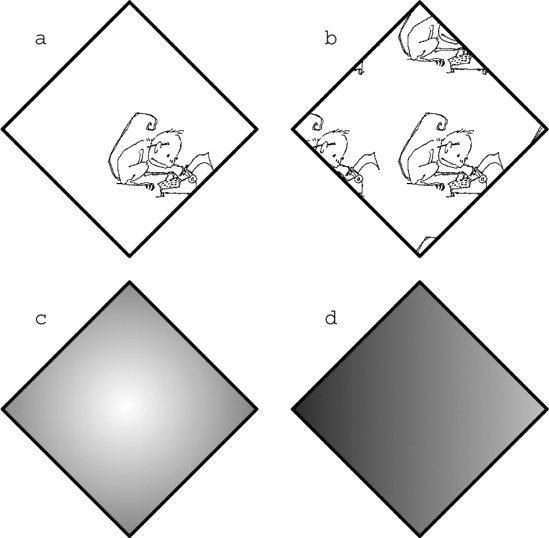
Get Perl Graphics Programming now with the O’Reilly learning platform.
O’Reilly members experience books, live events, courses curated by job role, and more from O’Reilly and nearly 200 top publishers.

