Sample GD Applications
In the larger scheme of things, there are some applications for which GD is best equipped, and some for which you may want to use ImageMagick, a more specialized tool like GD::Graph, or the Gimp. Three application areas where GD shines are:
Images that require simple drawing commands
Simple images created from user input
Situations where the small size of the gd library is an advantage
The first part of this chapter explores these three application areas in more detail. The remainder is a more detailed description of the GD methods and constants.
Simple Drawing: Hello World
The first example will show how to draw simple text and
shapes, in this case, “Hello World” in a rectangle on a random field
of red polka dots (see Figure 2-1). With
GD you have the option of creating 24-bit or 8-bit color images. In
both cases you will allocate colors in the image the same way, with
the colorAllocate( ) method. By
default, GD will create 8-bit indexed PNGs, which are limited to 256
colors but will end up being smaller than 24-bit images. Use the
trueColor( ) method to work on a
24-bit image, or trueColorToPalette(
) to convert a 24-bit image to an 8-bit image.
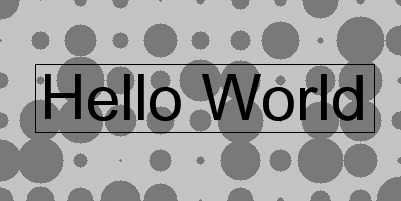
If you are not reading in an image from a previously created
file, use the new( ) method to create a new Image object. The format of this image will be determined upon output, based on the output ...
Get Perl Graphics Programming now with the O’Reilly learning platform.
O’Reilly members experience books, live events, courses curated by job role, and more from O’Reilly and nearly 200 top publishers.

