Testing the Script
Once you have created the HTML form, created the script, and checked the permissions on everything, there’s nothing left to do but fill out the form and submit it. If everything works right, you should get the “Thank You” screen, which in my case looked like Figure 3-2.
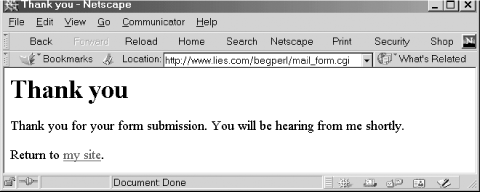
Figure 3-2. The “Thank You” page delivered by mail_form.cgi
A few minutes later, if you check your email, you should have a
message like this waiting for you at whatever email address you
specified in the configuration section’s
$recipient variable:
Subject: Sample Web Form Submission
Date: Wed, 23 Sep 1998 15:00:34 -0700
From: "John Callender" <jbc@west.net>
To: forms@example.com
name: John Callender
address: 1234 Any St.
city: Anytown
state: CA
zip: 91234
country: USA
email: jbc@west.net
color: blue
movies: Blade Runner
movies: Pulp Fiction
movies: Full Metal Jacket
grow_up: CGI programmer
sandwiches: They're actually not bad if you use lots of peanut butter.The body of that email, again, will consist of the names and values
of all the fields in the HTML form submitted by the web user, which
the script stored in the $mail_body variable
before printing it out to the email message.
If this doesn’t work for you (and it probably won’t the first time), get busy checking your error logs and testing your script from the command line and doing all the other things you need to do to track down and eliminate ...
Get Perl for Web Site Management now with the O’Reilly learning platform.
O’Reilly members experience books, live events, courses curated by job role, and more from O’Reilly and nearly 200 top publishers.

