Hack #78. Rewire Your COM Ports
Rewire an old COM port board to use available IRQs to run four ports simultaneously.
In this hack, we'll rewire the IRQ lines of an old 8-bit COM port card to configure COM3 and COM4 ports to use IRQs 5 and 7. Rewiring older I/O cards takes a bit of skillâspecifically with hand tools and a soldering iron.
Figure 8-3 shows an obvious rewire of IRQ signals. Accomplishing this rewiring required opening the circuit traces from the IRQ 3 and 4 connection "fingers," then adding wires from the IRQ 5 and 7 "fingers" to the circuit traces that once connected to IRQs 3 and 4.
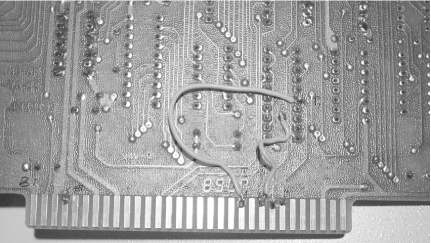
Figure 8-3. IRQ lines rewired on a COM port I/O card
If you decide to try this at home, you need to know the connector pin information to locate the respective IRQ circuit traces, which are:
| Pin B21 = IRQ7 |
| Pin B23 = IRQ5 |
| Pin B24 = IRQ4 |
| Pin B25 = IRQ3 |
The "B" designates the component side of the circuit board, as shown in Figure 8-3. Pins are counted from the bracket (off camera to the left) towards the end of the card. Pin B21 is the 21st pin from the left.
To perform this hack, you need the following tools:
A 60-watt soldering iron or a temperature-controlled soldering iron with a small 700-800 degree tip
Solder
2 to 3 inches of 22- to 26-gauge wire
Wire cutters and strippers
An X-ACTO or similar hobby knife
With the right tools at hand, follow these steps:
Power down the computer, unplug it, and ...
Get PC Hacks now with the O’Reilly learning platform.
O’Reilly members experience books, live events, courses curated by job role, and more from O’Reilly and nearly 200 top publishers.

