Hack #44. Merge Partitions with PartitionMagic
Merge two partitions into one with PartitionMagic.
Whether you have two partitions or ten and need to make an adjustment to shrink or grow the size of a specific partition, or you want to move the contents of one partition into another by merging them, PartitionMagic has the power to do the work for you.
In this hack we'll take two of the partitions we had from the previous hack, [Hack #43] and merge them into one larger partition. Starting at the main PartitionMagic window, follow these steps:
Select Merge partitions under Pick a Task... from the main menu at the upper left.
Select the first partition to be merged with another, as shown in Figure 5-14.
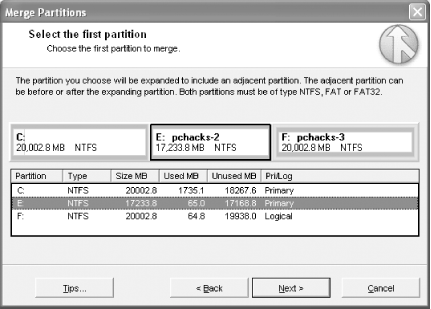
Figure 5-14. Selecting the first partition to merge with another
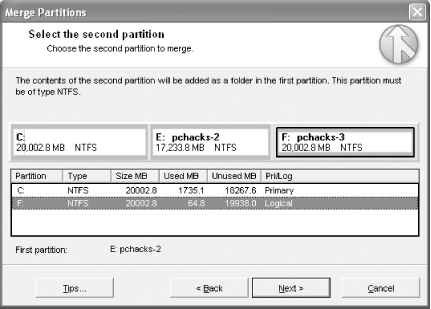
Figure 5-15. Selecting the second partition to merge with another
Select the second partition to be merged, as shown in Figure 5-15.
The contents of the second partition will be moved into a folder on the first or merged partition, so the program needs to know the name of this new folder, as you see in Figure 5-16.
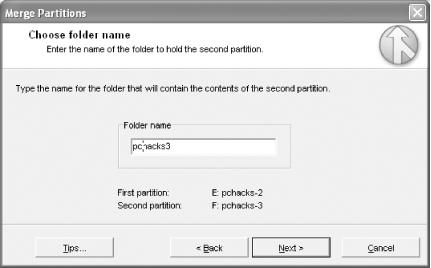
Figure 5-16. Selecting the folder to hold the second partition's data
Tip
At this point, you're probably worried ...
Get PC Hacks now with the O’Reilly learning platform.
O’Reilly members experience books, live events, courses curated by job role, and more from O’Reilly and nearly 200 top publishers.

