Erasing Widgets
The only widgets you can erase from your hard disk are those you've downloaded and installed from the Internet. Here's how to erase a downloaded widget from your hard disk:
Press F12 to start Dashboard. Dashboard displays its widgets.
Click the plus button that appears in the lower-left corner of the screen. Dashboard displays its library of available widgets.
Click the Widgets icon. The Manage Widgets widget appears, as shown in Figure 15-7.
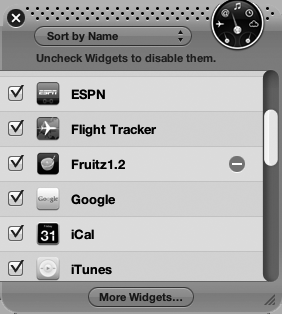
Figure 15-7. The Manage Widgets widget lets you erase additional widgets you may have installed.
Click the red minus button that appears to the right of the widget you want to erase. (You cannot ...
Get My New Mac, Snow Leopard Edition, 2nd Edition now with the O’Reilly learning platform.
O’Reilly members experience books, live events, courses curated by job role, and more from O’Reilly and nearly 200 top publishers.

