Replying to a Message
If you've received a message from someone and you want to reply to that message, do this:
From the Home screen, tap Mail. The Mail screen appears.
Select an email account, and then tap a folder such as the Inbox folder.
Tap the message to which you want to write a reply. A reply icon (a curved arrow pointing to the left) appears at the bottom of the screen, as shown in Figure 34-5.
Tap the reply icon. Reply and Forward buttons appear, as shown in Figure 34-6.
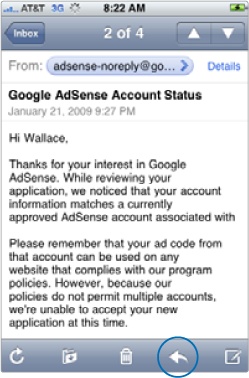
Figure 34-5. The reply icon appears at the bottom of the screen.
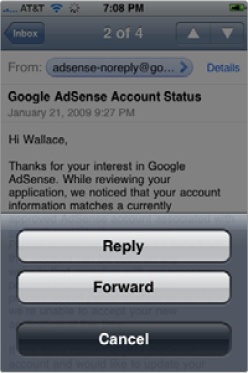
Figure 34-6. The ...
Get My New iPhone now with the O’Reilly learning platform.
O’Reilly members experience books, live events, courses curated by job role, and more from O’Reilly and nearly 200 top publishers.

