Viewing Other Email Messages
When you're viewing a message on the screen, you'll see up and down arrows in the upper-right corner and an Inbox button in the upper-left corner, as shown in Figure 33-7.
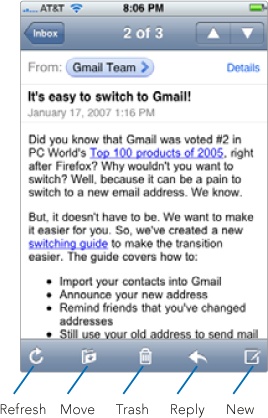
Figure 33-7. Icons for navigating through your messages appear on the screen.
After displaying a message, you can choose from among several options to view other messages:
To return to your list of messages, tap Inbox.
To view the previous message, tap the up arrow.
To view the next message, tap the down arrow.
Get My New iPhone now with the O’Reilly learning platform.
O’Reilly members experience books, live events, courses curated by job role, and more from O’Reilly and nearly 200 top publishers.

