Revisiting Previously Viewed Websites
Have you ever wanted to revisit a website, but you didn't bother to bookmark it? To help you find previously visited websites, Safari automatically tracks your visited websites in a special History list. This essentially bookmarks every website you've visited recently. To access this list and revisit your favorite websites, do this:
From the Home screen, tap Safari. The Safari screen appears.
Tap the Bookmarks icon. The Bookmarks screen appears (see Figure 28-1).
Tap History at the top of the screen. The History screen appears, as shown in Figure 28-11.
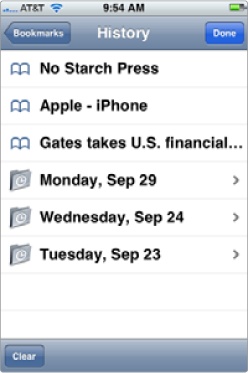
Figure 28-11. The History screen lets you see all previously ...
Get My New iPhone now with the O’Reilly learning platform.
O’Reilly members experience books, live events, courses curated by job role, and more from O’Reilly and nearly 200 top publishers.

