Customizing Video Playback
If you need to stop watching a movie or TV show part of the way through, tap Done in the upper-left corner of the screen. When you return to viewing the movie or show, you can set your iPhone to start playing where you left off, or you can start playing the video from the beginning.
To determine how to play a partially viewed movie or TV show, do this:
From the Home screen, tap Settings. The Settings screen appears.
Scroll down and tap iPod. The iPod screen appears, as shown in Figure 24-4.
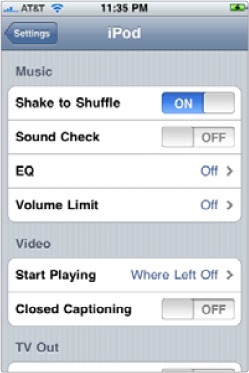
Figure 24-4. The iPod screen lets you customize how your iPhone plays video.
Tap Start Playing in the Video group. A Start Playing screen ...
Get My New iPhone now with the O’Reilly learning platform.
O’Reilly members experience books, live events, courses curated by job role, and more from O’Reilly and nearly 200 top publishers.

