Watching a YouTube Video
When you watch a YouTube video, your iPhone displays it horizontally, which means you'll need to rotate your iPhone on its side to watch the video. After rotating your iPhone horizontally, you'll see a variety of controls on the iPhone screen. The main controls are shown in Figure 23-4.
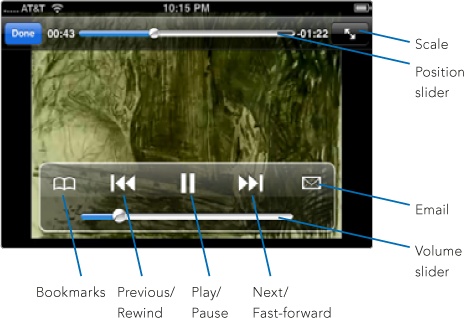
Figure 23-4. The YouTube video controls appear when you rotate the iPhone.
Done Tap to stop playing the video and return to the YouTube screen.
Scale Tap the icon in the upper-right corner to expand or shrink the video on screen.
Position slider Slide left or right to move backward or forward in the video.
Bookmarks Tap the book icon to bookmark ...
Get My New iPhone now with the O’Reilly learning platform.
O’Reilly members experience books, live events, courses curated by job role, and more from O’Reilly and nearly 200 top publishers.

