Generating a Multiproject Web Site
Now that you know how to build all your projects, let's build a master web site
containing content from all the different subprojects' web sites.
Indeed, as you know, each Maven project can generate its web site by
executing the Site plug-in. However, in the case of your master project,
calling maven site would not
aggregate the web sites from the different subprojects it is made
of.
How do I do that?
Fortunately, the Multiproject plug-in is here to help once again. It has a goal called multiproject:site which you can use to
generate this master web site. Let's run it by typing maven multiproject:site. The generated site
is located in target/docs/index.html. As you can see in
Figure 3-8, one of the
generated pages is the project overview page, which lists the web
sites for all the subprojects.
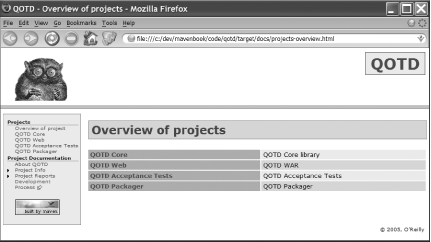
Figure 3-8. Generated multiproject web site showing the overview page
You can decide not to have an overview page if you wish, or you can customize it by playing with the following properties (the default values are shown here):
maven.multiproject.overviewPage.create=true maven.multiproject.overviewPage.title=Overview of projects maven.multiproject.overviewPage.link=projects-overview maven.multiproject.overviewPage.linkTitle=Overview of project maven.multiproject.overviewPage.text=
Note that the value of maven.multiproject.overviewPage.text would be displayed ...
Get Maven: A Developer's Notebook now with the O’Reilly learning platform.
O’Reilly members experience books, live events, courses curated by job role, and more from O’Reilly and nearly 200 top publishers.

