Integrating with the Phone
Repeat with me: âWe are designing a page for a mobile device. A mobile device. A mobile device.â What does this mean? We should integrate with the phone whenever we can.
One way to do this is through URI schemes, different protocols that
we can use inside a href of a link
a tag. Iâm pretty sure you are already
familiar with the mailto: protocol. In
mobile browsers, we can find many more. Some of them are compatible with
most devices and some others are platform-dependent (for example, iOS).
The latest ones are useful if we are creating a native webapp and we are
sure in which platform are we running.
Making a Call
Remember: most mobile devices are also phones! So, why not to create link-to-call actions? If youâre creating a business guide, or even for our own unique phone, most people will prefer to call a person instead of filling in a form on the device. Figure 2-17 shows how these actions work on a couple of different devices.
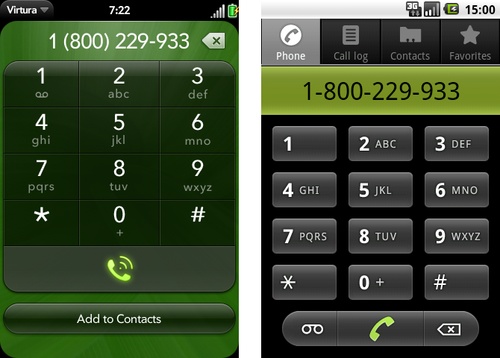
Figure 2-17. Palmâs webOS and Android show the call window when we activate a tel link
The preferred method (copied from the Japanese i-Mode standards)
is to use the tel:<phone
number> scheme.
<a href="tel:+1800229933">Call us free!</a>
This URI scheme was proposed as a standard in RFC 5341 (http://tools.ietf.org/html/rfc5341), but be careful reading the specification, because most of the parameters proposed there do not work ...
Get jQuery Mobile: Up and Running now with the O’Reilly learning platform.
O’Reilly members experience books, live events, courses curated by job role, and more from O’Reilly and nearly 200 top publishers.

