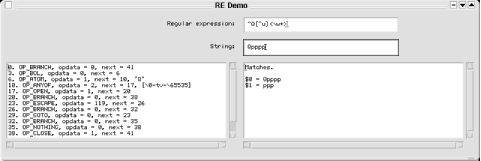REDemo is
a program in the
org.apache.regexp package that lets you see the
code that a RE compiles into, and also lets you watch it match
interactively. You can change the RE or the string being matched
easily, as it is a GUI application. Just give the command:
> java org.apache.regexp.REDemo
Figure 4-1 shows the program in action.
In the upper-right box you type the RE you want to test, and below
that a test string to match it against. In the lower-left window, you
see the compiled expression, and in the lower-right, you see what
matched. $0 is the entire match, and
$1 and up are tagged subexpressions that matched.
Experiment to your heart’s content. When you have the RE the
way you want it, you can paste it into your Java program. Remember to
escape (backslash) any characters that are treated specially by Java
and RE, such as the backslash itself, double quotes,
\u, and others.
Get Java Cookbook now with the O’Reilly learning platform.
O’Reilly members experience books, live events, courses curated by job role, and more from O’Reilly and nearly 200 top publishers.