Adjusting the Levels
After you’ve spent some time working with the middle tones of your picture, you can turn your attention to the endpoints on the histogram, which represent the darkest and lightest areas of the photo.
If the mountains of your graph seem to cover all the territory from left to right, you already have a roughly even distribution of dark and light tones in your picture…so you’re probably in good shape. But if the graph comes up short on either the left (darks) or the right (lights) side of the histogram, you might want to make an adjustment.
To do so, drag the right or left pointer on the Levels slider inward, toward the “base” of the “mountain” (Figure 6-8). If you’re moving the right indicator inward, for example, you’ll notice that the whites become brighter, but the dark areas stay pretty much the same; if you drag the left indicator inward, the dark tones change, but the highlights remain steady.
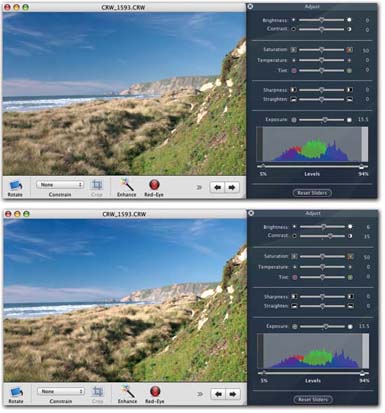
Figure 6-8. Here’s that same photo, now showing the results of the second Adjustpanel tweak: You’ve moved the endpoints of the Levels slider inward, boosting the shadow and highlight tones. In this case, moving them all the way to the point where they’re touching the sides of the “mountains” would overdo it, creating too much contrast for this particular image. The base of the mountains is usually your target, but the visual results should always be your primary guide. ...
Get iPhoto 5: The Missing Manual, Fourth Edition now with the O’Reilly learning platform.
O’Reilly members experience books, live events, courses curated by job role, and more from O’Reilly and nearly 200 top publishers.

