File Maintenance
The File Maintenance utility doesn’t come into play as you’re developing a database. Instead, you use it periodically on existing, actively used databases—with good reason. As people add, remove, and modify records in a database, FileMaker has to go to great lengths to make room for things in the file on your hard drive. For the sake of speed, the program avoids actions that require massive reorganization of the data on disk. As FileMaker shuffles things around, information from one record can spread to different parts of the file, and sections of the file can be wasted—too small to hold anything useful, but stuck there in the middle of the file anyway.
The Tools → File Maintenance command tidies up such scattered data and frees unused disk space. When you choose it, you see the File Maintenance dialog box (Figure 19-22).
The Compact File option goes through the file from top to bottom seeking out the wasted space. When it finds some, it moves everything else in the file a little bit so the wasted space is gone. In the end, you have a file that’s as small as possible.
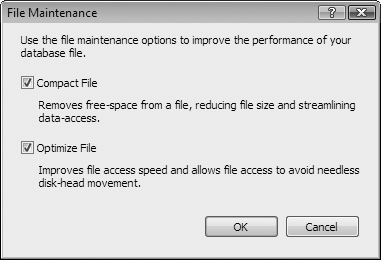
Figure 19-22. The File Maintenance dialog box (File → File Maintenance) lets you compact and optimize your files. You get to decide which to do by turning on or off the appropriate checkboxes. You’re free to do either of these, or do both at once. Each takes quite a bit of time on a large file, so plan ...
Get FileMaker Pro 9: The Missing Manual now with the O’Reilly learning platform.
O’Reilly members experience books, live events, courses curated by job role, and more from O’Reilly and nearly 200 top publishers.

