Chapter 13. NAT
Last in our analysis of Mac OS X Server’s fundamental network services is Network Address Translation (NAT), which allows the server to share its public network access with multiple clients that usually reside on a private, nonroutable network. In this way, several computers can share a single network connection. This concept is illustrated in Figure 13-1.
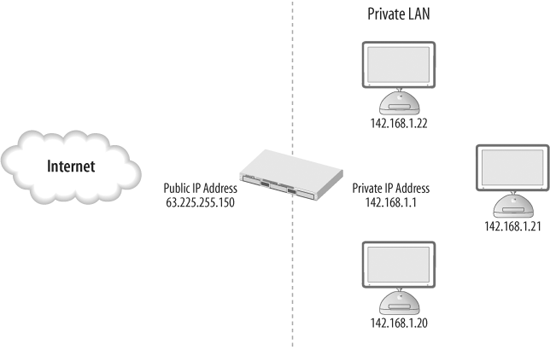 |
NAT is a fairly basic function of TCP/IP, and even the minimal hardware requirements for Mac OS X Server specify a machine that is more than capable of providing NAT services on all but the highest-bandwidth links. NAT is such a simple function, in fact, that the question must be asked: why use a $2,000-$5,000 piece of hardware to accomplish what can be done just as easily with a $100 appliance? This is a valid question and there are several valid answers, but in general, if NAT is employed, I’d generally rather use an appliance built specifically for it. Personally, I use Mac OS X Server’s NAT capabilities, but this is mainly to ensure that I have a good understanding of them.
Managing NAT
NAT’s graphical configuration can be found, appropriately enough, in the NAT module of Server Admin. Owing to the simplicity of NAT, it is very minimal. The Overview pane (seen in Figure 13-2) displays the state of the service, as ...
Get Essential Mac OS X Panther Server Administration now with the O’Reilly learning platform.
O’Reilly members experience books, live events, courses curated by job role, and more from O’Reilly and nearly 200 top publishers.

