Communicating with Design Notes
Lots of questions arise when a team works on a website: Has this page been proofread? Who is the author of the page? Where did this graphic come from? Usually, you must rely on a flurry of emails to ferret out the answers.
But Dreamweaver’s Design Notes dialog box (Figure 18-13) eliminates much of that hassle by letting you attach information, such as a web page’s status or author, to a file.
You can open these notes (from the Files panel, from a currently open document, or automatically [see Figure 18-13]), edit them, and even share them with others. This way, it’s easy to leave notes for other people—such as, “Hey Bob, can you make sure that this is the most recent photo of Brad and Angelina?” You can even add notes to files other than web pages, including folders, images, Flash movies, and external Cascading Style Sheets—anything, in fact, that appears in the Files panel.
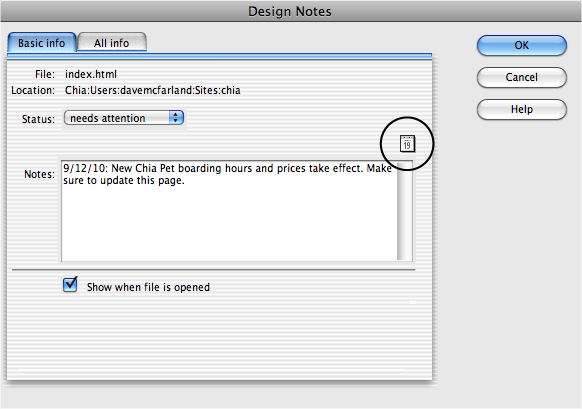
Figure 18-13. If you want the Design Notes window to open whenever someone opens a page, turn on the “Show when file is opened” checkbox. This option makes sure that no one misses an important note attached to a page, because Dreamweaver automatically opens the note at the same time it opens the page. (This option has no effect when you add notes to GIFs, JPEGs, Flash movies, or anything other than a file that Dreamweaver can open and edit, such as a web page or an external style sheet.) ...
Get Dreamweaver CS5: The Missing Manual now with the O’Reilly learning platform.
O’Reilly members experience books, live events, courses curated by job role, and more from O’Reilly and nearly 200 top publishers.

