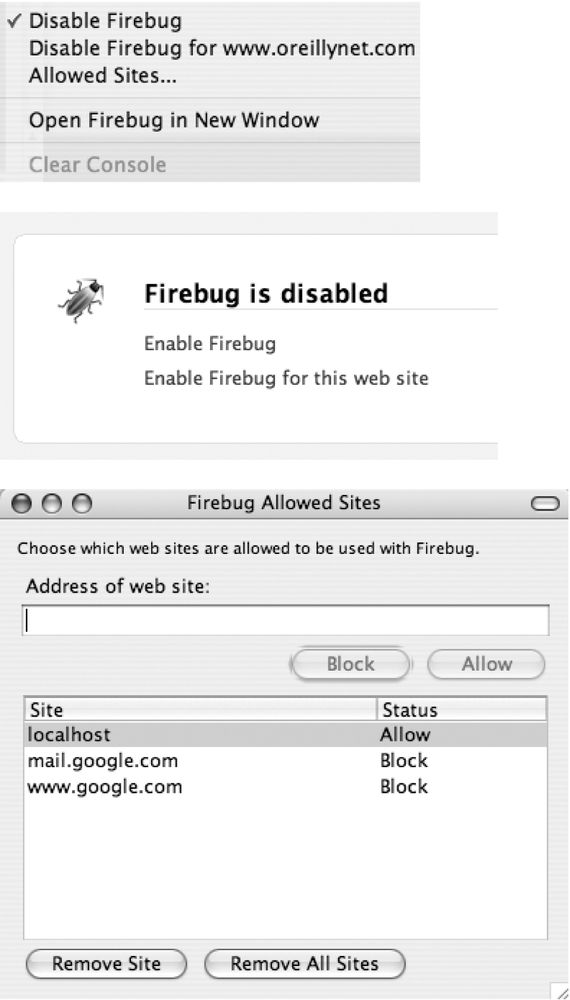Before delving into all of Firebug's cool features involving DOM manipulation and JavaScript dissection, let's take a moment to review some helpful ways that you can customize Firebug to automatically switch on and off for particular web sites. This feature is often overlooked, yet very convenient to use because you can customize Firebug for development purposes. For example, you may choose to leave Firebug disabled by default because it noticeably bogs down JavaScript-heavy web apps like Gmail. However, you can still specify that Firebug should always turn itself on for a custom list of URLs corresponding to web apps you're developing so that you don't have to manually switch it on and off as you multitask between various browser tabs. As you find a need to use Firebug with more sites, simply add them to the to the list of allowed sites.
Right-clicking on the Firebug icon in the bottom right corner of your browser brings up a contextual menu with options for configuring your Firebug settings for allowed sites. In particular, you have the following options, shown in Figure A-2:
- Disable Firebug
Turns off Firebug until you either uncheck it or navigate to a site that you've already specified should use Firebug through the "Allowed Sites . . . " menu item.
- Disable Firebug for . . .
Prevents Firebug from being enabled for the current site and adds it to the list of blocked sitesâhandy if you want to enable Firebug by default but want to disable it for a custom list of sites.
- Allowed Sites . . .
Brings up the "Firebug Allowed Sites" window, which allows you to specify a custom list of allowed and blocked sites.
Open Firebug in New Window opens Firebug in a separate standalone windowâhandy if you feel cramped in the default panel that opens in the bottom of the browser window.
Get Dojo: The Definitive Guide now with the O’Reilly learning platform.
O’Reilly members experience books, live events, courses curated by job role, and more from O’Reilly and nearly 200 top publishers.