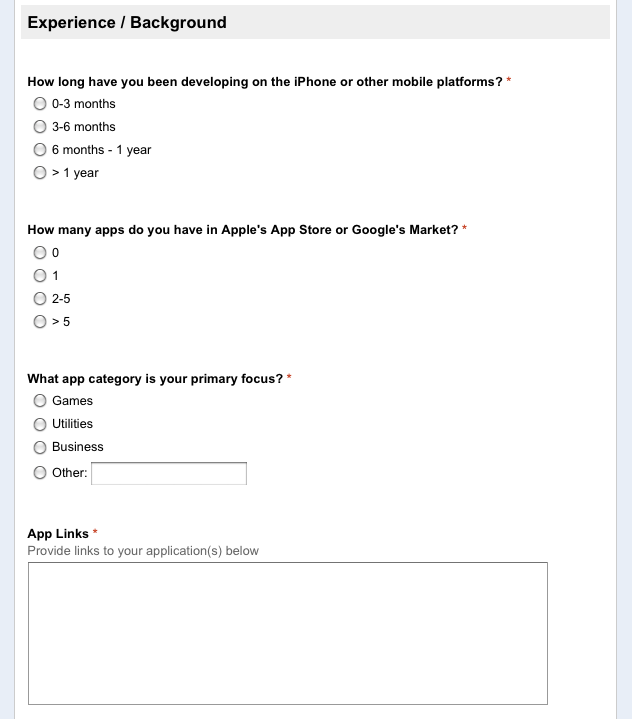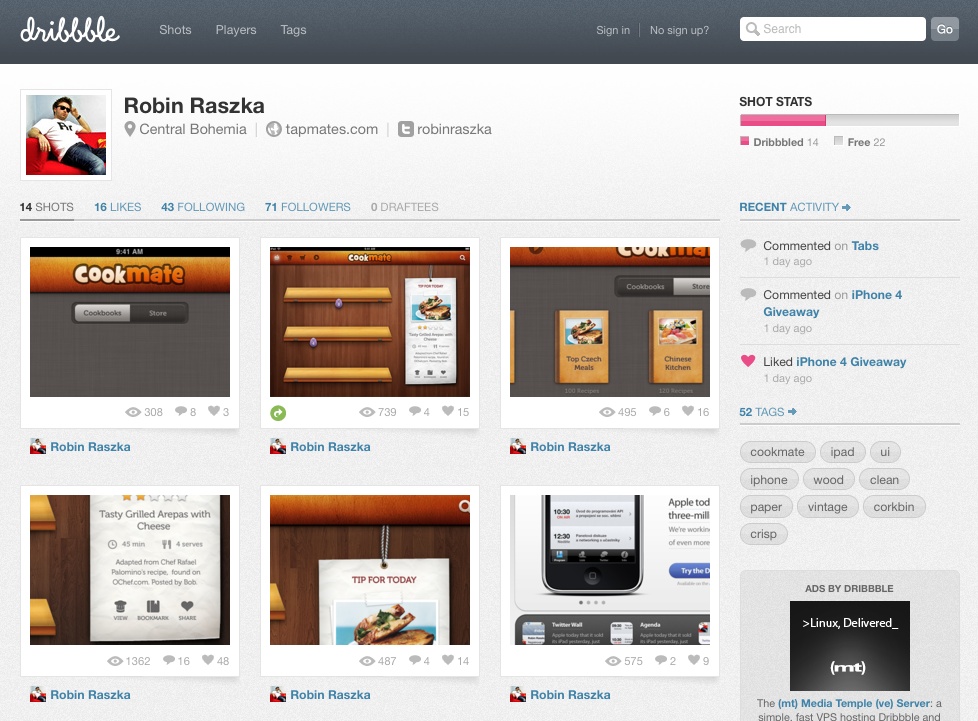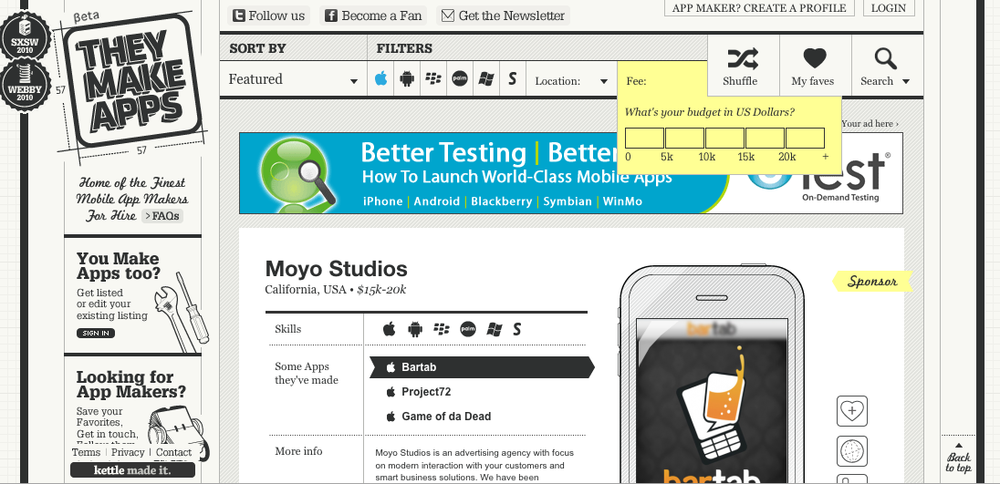Now that you understand the types of skills needed to build your app, know ways you can vet your team members, and have some sort of expectation regarding costs, you are ready to begin engaging those who can help you. You can find these people through several outlets, and your choice will be based on your needs and preferences. Since most of these will be online, however, it’s helpful to have a reusable template to solicit inquiries. You’ll collect standard information from these contractors so that you can judge them against each other. I’ll cover how to do that first, and then I’ll highlight some of the places you can look for your potential team members.
To expedite the process of soliciting contractors, you’ll create a reusable template focused on getting the same information from all interested parties. After you receive this information, you’ll share more details and any app assets you have as you learn more about each contractor. Depending on how unique you consider your idea to be, few to no substantial details about your app need to be shared until you feel comfortable or have received a signed NDA (or comparable documentation).
The best way to think about the template you create is that each part of it should require some response from a potential contractor. By approaching it in this way, you will ensure that it is kept concise and actionable, while screening those who might not be right for you.
The template should include a brief description of what the app is about, the skills required, a request for the contractor’s portfolio (preferably links to the App Store), additional information about the contractor (e.g., other creative or technology skills), when you are looking to start and complete the project, your plans for compensation (e.g., paid or partnership), and how to get in touch with you. This last item is often dictated by the outlet you are using to post your solicitation.
Don’t worry about including the budget for the app at this point, unless it is required wherever you are advertising. Those who see an actual budget number for your app will be motivated by that number alone, meaning they will be motivated for the wrong reason. Any smart contractor should evaluate your solicitation based on the information you provided. It will communicate that you are serious and thoughtful.
After you have completed your recruiting template, you are ready to find help. The outlets you choose to target will be based in part on your budget and time constraints. Pursue as many or as few of these outlets as you want, but don’t settle until you are satisfied with the number of options you have to sort through to help you build your app.
Those who are slightly more cash-strapped will need to be more proactive and creative in their search. In these cases, independent contractors (also referred to as “indie developers” or “freelancers”) are the best options. Independent contractors are people who moonlight their services, create their own apps but use contracting to supplement their income, or have a very small development firm (one to three people). Offshore or overseas options also fall into this category.
There are a handful of great ways to find this type of help. The first is to get involved in the local tech community. NSCoder Night (http://nscodernight.com/) and CocoaHeads (http://cocoaheads.org/) provide extremely targeted options. You can also check out Meetup.com and find mobile or app-focused groups. Attend these groups and meetups or post to the message boards inquiring for help. In these situations, it’s best to initially introduce yourself and ask those who are interested to get in touch with you before sharing your template or questionnaire.
You can also use Craigslist to stay local by posting a “gig” that solicits contractors (e.g., http://washingtondc.craigslist.org/cpg/). In this case, it’s fine to make your advertisement short and link to your questionnaire (if you created one) or simply use your template. If you do have a questionnaire, you need not include a “reply to” address when creating the listing. Although I firmly believe in the ability to work with remote resources, it is nice to be able to occasionally get together with your team. That makes Meetup.com and Craigslist especially valuable outlets, since they are geographically targeted.
It’s likely that many of the apps you either admire on the App Store or think have functionality that could be useful to yours have been built by indie developers. As mentioned earlier, consider reaching out to these people, because you will be able to evaluate their skills and experience. Remember that the App Store listing shows the website link for all developers.
These developers also may offer the best opportunity to help you reduce costs by leveraging their existing code assets. Besides checking out the App Store, you can browse sites such as the Behance Network (http://www.behance.net/), Ember (http://emberapp.com/), Dribbble (http://dribbble.com/; see Figure 4-4), or Forrst (http://forrst.com/) to find inspiration and potential resources through the portfolios of designers, in particular.
A great app-specific resource to use is GetAppsDone.com (its founder is interviewed at the end of this chapter). GetAppsDone.com provides a targeted outlet for you to advertise your opportunity. Once your listing is created, it can automatically be shared on Twitter and Facebook.
Although I caution you against doing this—unless you have previous software development experience—you can also pursue low-cost offshore resources. In fact, it’s likely that your Craigslist posting will generate some of these inquiries. To find these types of options, browse to oDesk (http://www.odesk.com/), Elance (http://www.elance.com/), or vWorker (http://www.vworker.com/).
If your app is fairly complex or you have a budget of more than $10,000, you might want to consider working with an agency rather than an independent contractor. The first benefit of an agency is that it typically will have all the resources you need to build your app, including a product manager, along with well-defined processes and tools (e.g., automated development builds). Second, an agency usually, but not always, can build an app more quickly because it has more resources at its disposal. These advantages will generally cost you significantly more, but you should feel the difference in the service you receive and the quality of the app (depending on the agency!).
One warning I want to provide you on this front is that many creative and web agencies added iPhone and iPad development to their roster of services only in the past couple of years. Although there are some crossover skills, as you’ve already begun to see, there are unique elements to building apps for these devices. Thus, my guidance to you is to find an agency that is dedicated to mobile development or that has a group that is focused in this area.
Finding mobile agencies is considerably easier since TheyMakeApps.com opened. Although you can also find independent contractors on this site, TheyMakeApps.com (see Figure 4-5) is probably the closest thing there is to a mobile agency directory. After designating that you want to build an app on the Apple platform, you can specify a location for your vendor/agency as well as the budget range for your app. The results will show you the available agencies, along with their websites and portfolios.
As you begin receiving replies from interested parties, be sure to follow the advice in this chapter on how to vet these resources. You should already have the portfolio from their initial response. For those you follow up with, you’ll want to ask questions about the apps in the portfolio, talk with client references, and execute any legal documentation.
Once you have evaluated a contractor’s work, verified that she can meet your timetable, signed any needed legal documentation, and had at least two substantial email exchanges or phone conversations, you should request a cost estimate in writing. To give yourself some options, try to get cost estimates from at least two contractors for each skill type (i.e., designer or developer) you need.
Ensure that you understand their process and workflow and how they came to their cost estimate. Clarify whether their estimate is a fixed bid or is based on the number of hours they think it will take; be sure to find out what happens if they go over these hours. Ask if they see any other ways to reduce costs. Don’t forget to inquire about what it typically costs to perform app updates and what, if any, updates are included as part of the estimate (e.g., bug fixes).
When you’ve finally decided whom you want to work with, execute your contractor agreement (see the Agreements and protection section), ensuring that it includes a description of services and stipulates the payment terms. The description of services will flow directly from the contractor solicitation template and product assets. For the payment terms, some contractors will let you know what they require while others are flexible. Most contractor agreements include “exhibits” at the end of them to address each item specifically.
Be fair, but don’t pay more than half of the cost estimate up front. If your contractors are working on an hourly basis, require them to provide you weekly updates on their hours and written confirmation from you for them to exceed their original cost estimate. Make sure additional payments are based on major accomplishments, such as submitting the app to the App Store, or better yet, having the app approved into the App Store.
Note
As part of your agreement, request that your contractors provide you real-time access to the assets they create or have in progress. If the relationship dissolves (not desirable, but possible), you want to ensure that you can take any creative or code assets with you.
Get App Savvy now with the O’Reilly learning platform.
O’Reilly members experience books, live events, courses curated by job role, and more from O’Reilly and nearly 200 top publishers.