Create a Listmania! List
Show other Amazon customers your unique way of combining products with a list.
Consciously or unconsciously, we’re continually organizing and categorizing the world around us. The way you organize things is often unique to your experience, occupation, personality, and a host of other factors. Amazon’s Listmania! feature embraces these unique ways of framing the world by allowing you to organize any of their products however you’d like. Once organized, others can see your take on a subject.
Tip
Because you can add any product from Amazon’s catalog, your list can contain items from more than just one area. A Beatles-related list, for example, may contain books, CDs, DVDs, and even clothes.
As with most Amazon Community features, you’ll need to have an Amazon account [Hack #13]. To get started, visit the “Create a Listmania List” page (http://www.amazon.com/exec/obidos/fil-create/) shown in Figure 3-7 and sign in if necessary.
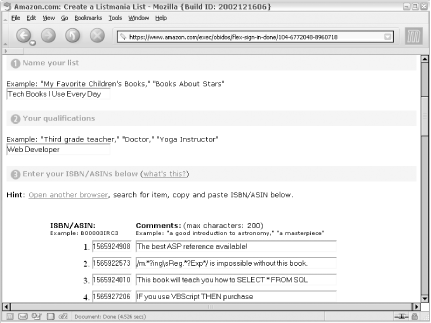
Figure 3-7. Listmania! creation form
The list creation form provides a spot for a title, your qualifications, and a list of up to 25 ASINs [Hack #1].
Tip
You can’t change the order of your items without copying and pasting ASINs and comments. If you’re concerned about the order of your list, be sure to get the items in the proper sequence when you create your list. Comments are easy to edit, but changing the order can be time consuming.
Once you’ve ...
Get Amazon Hacks now with the O’Reilly learning platform.
O’Reilly members experience books, live events, courses curated by job role, and more from O’Reilly and nearly 200 top publishers.

