ClearBI: A Web Reporter for Flex
If you want to make more professional-looking reports with such features as adding formulas, creating totals and subtotals, exporting to Microsoft Excel, and charting, consider using the ClearBI reporter that will be included in a future version of the Clear Toolkit framework. To run these reports, end users don’t need anything but Flash Player–enabled web browsers.
Flex developers use ClearBI’s Designer (an AIR application) to create custom reports that can either be saved on the local drives or published in a DBMS.
More advanced business users can customize their reports right inside the web browser. For example, Figure 11-13 depicts a report with grouping by state, and departments with calculated totals and subtotals.
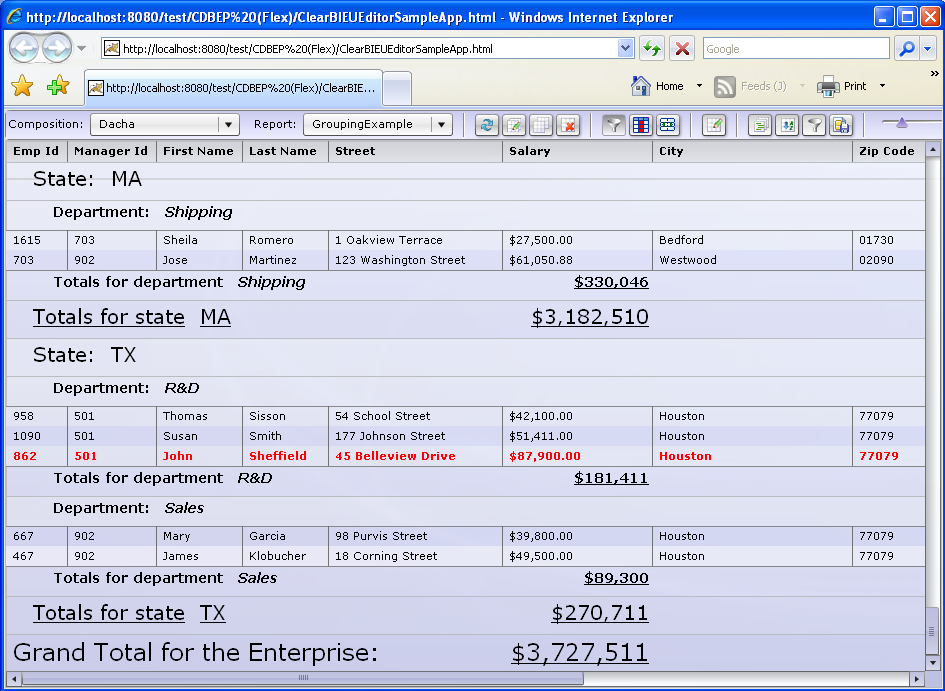
Figure 11-13. A sample report with grouping
When the user directs a web browser to a deployed ClearBI report player application (a SWF file; it’ll arrive with an extra toolbar—see the toolbar below the address bar in Figure 11-13) that allows users to zoom in, export to Microsoft Excel, generate PDFs, and open a Designer view that allows you to create charts, grouping, filters, sorting, and format masks; compute fields; and introduce formulas. Figure 11-14 depicts a Designer view with a formula, converting department codes into titles.
ClearBI Designer can be invoked either by the user inside the web browser, or by any junior developer ...
Get Agile Enterprise Application Development with Flex now with the O’Reilly learning platform.
O’Reilly members experience books, live events, courses curated by job role, and more from O’Reilly and nearly 200 top publishers.

