Change the Text Displayed with a Navigation Control
Problem
The DAP designer provides a recordset label in the navigation section of the page that includes record counts, the location of the current set within the total, and some text. You want to change the text displayed in the navigation section to something else. You can see the name of the table or query that’s being navigated, but you don’t know how to change the way the record counts are displayed.
Solution
Don’t let the InnerText property fool you. The recordset label control also includes a RecordsetLabel property that controls how the record count is displayed. You’ll need to use its special syntax, though, to get the exact display you want.
We’ve started with a simple page, shown in Figure 13-6 with its default recordset label. By default, a tabular page’s recordset label shows the table name, number of records, and range of records currently displayed.
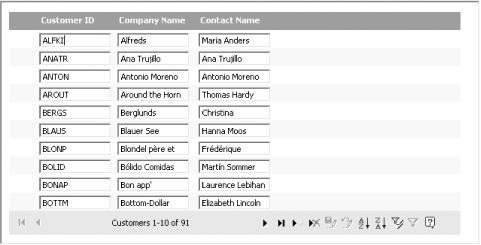
Figure 13-6. A page with its default recordset label
We’d like to change the page so that the recordset label looks like the one shown in Figure 13-7.
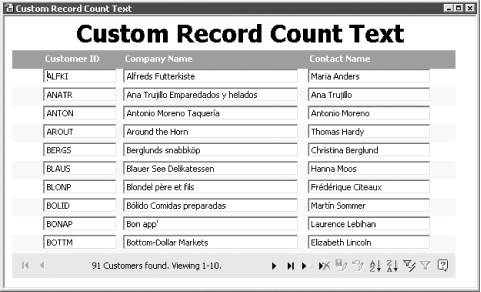
Figure 13-7. Use the RecordsetLabel property to change the format of record counts
To change the default recordset label, follow these steps:
Open the page you want to change in design view.
Select the recordset label. If you’re ...
Get Access Cookbook now with the O’Reilly learning platform.
O’Reilly members experience books, live events, courses curated by job role, and more from O’Reilly and nearly 200 top publishers.

