Chapter 7
Transpose, ZSphere Rigging, Retopology, and Mesh Extraction
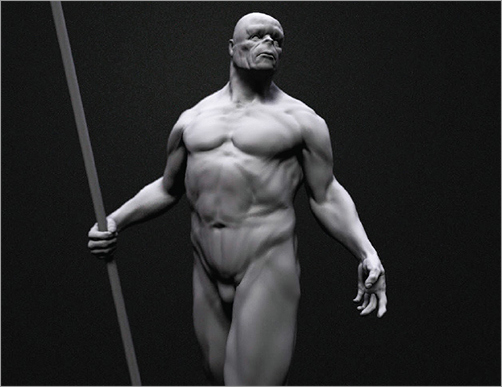
In this chapter we’ll look at the ZBrush Transpose tools as well as the Topology tools. We have used Transpose in earlier chapters to move subtools, but we’ll now take a more in-depth look and use Transpose as a dynamic posing tool. Using layers, we’ll store multiple poses in one ZTool. We’ll also look at the ZScript Transpose Master for posing a model with multiple subtools.
We’ll use the Topology tools to rebuild the underlying geometry of our ZTool while retaining all the sculpted details. This allows you maximum freedom when working in ZBrush since you can sculpt and even ...

