Querying WMI
Besides built-in support for performance counters, the Zabbix agent also supports WMI queries.
Note
Zabbix supports WMI through the Zabbix agent—remote WMI is not supported at this time.
To extract some useful information, we need a WMI query, and we might want to test the queries quickly—that can be done in Windows or by using the Zabbix agent. On the Windows side, the wbemtest.exe utility can be used. When launching it, click on Connect, accept the default namespace of root\cimv2, and click on Connect again. Then, in a dialog like this, click on Query:
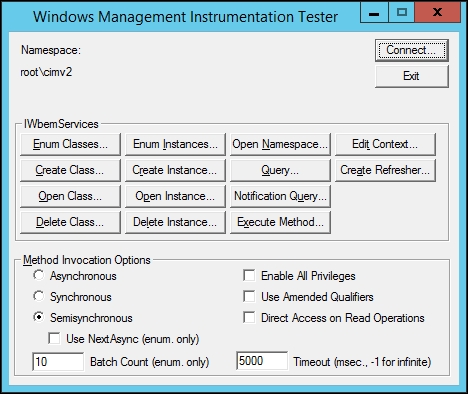
You can enter complete queries here. For example, we could ask for the current time ...
Get Zabbix Network Monitoring - Second Edition now with the O’Reilly learning platform.
O’Reilly members experience books, live events, courses curated by job role, and more from O’Reilly and nearly 200 top publishers.

