Read All Your Email in One Place
With a little setup, you can read email from all of your accounts when you’re on the go.
Most of us collect different email addresses like keys on a key ring: we keep adding them for different locations, such as home, work, or post office boxes, and eventually we’ve got so many keys we can’t remember which key unlocks which door. In some situations, it’d be nice to have a single master key to unlock everything, and that’s exactly what Yahoo! Mail can accomplish for your email addresses.
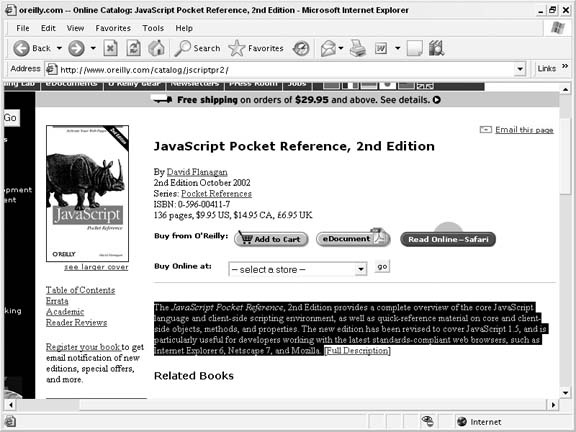
Figure 3-5. Highlighted text to be sent via email
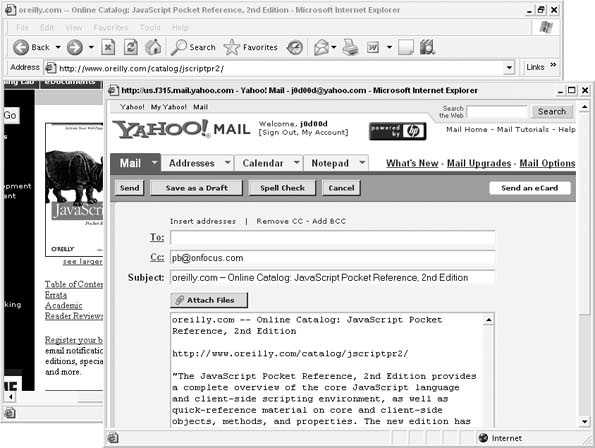
Figure 3-6. A new window at Yahoo! Mail with prefilled text
If you’ve ever tried to check email while you’re traveling, you know how frustrating it can be to check each of your email addresses with a foreign computer or in a place with limited access. While some email can wait until you’re back in front of your computer, when you need to stay in touch it’s important to have reliable access to your email from any computer with a web browser.
To get started, you’ll need a Yahoo!ID [Hack #3] and an activated Yahoo! Mail account. You can get an ID and activate a Yahoo! Mail account at http://mail.yahoo.com. As soon as your account is set up, you can receive email at your Yahoo! address, and you can set up Yahoo! Mail to check ...
Get Yahoo! Hacks now with the O’Reilly learning platform.
O’Reilly members experience books, live events, courses curated by job role, and more from O’Reilly and nearly 200 top publishers.

