Build Your Own Stock Update Email
Receive simple stock price updates via email—on your own schedule—with a bit of Perl scripting.
If you have money in stocks, bonds, or mutual funds, you know how addictive it can be to check the current value of your investments. Some people enjoy the roller-coaster ride of watching their money ebb and flow throughout the day, while others take the long view and just want an occasional look at how their portfolio is progressing. Somewhere in the middle of these extremes lie daily stock updates. They can let you keep tabs on your portfolio on a regular basis without the ulcers caused by minute-to-minute checks.
Yahoo! Finance offers a daily update email that is easy to set up. Log in to Yahoo!, go to http://finance.yahoo.com, and look for the Portfolios box at the top of the page. On the right side of the box, click the Customize Finance link, and then click Daily Update from the following page. From there, you can sign up for the email and set some preferences, including how often you want to receive the email: every market day or weekly.
The email itself is HTML-formatted like a web page and includes top finance stories from the day, any changes in your portfolios (if you have them set up), and announcements related to Yahoo! Finance. It’s a good way to get a snapshot of the market from the day and looks like the email in Figure 2-5.
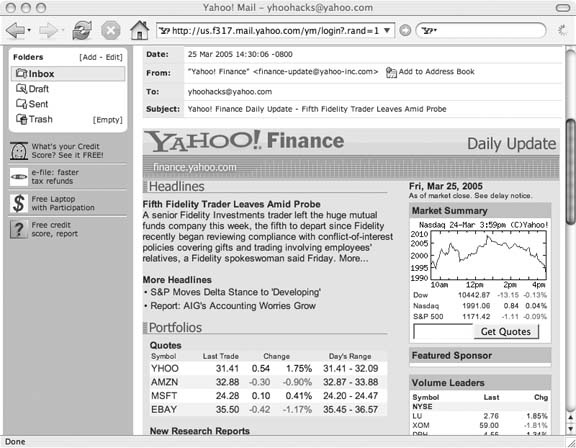
Figure 2-5. Yahoo! ...
Get Yahoo! Hacks now with the O’Reilly learning platform.
O’Reilly members experience books, live events, courses curated by job role, and more from O’Reilly and nearly 200 top publishers.

