Time for action – creating the level editor project
- In the Solution Explorer window, right-click on the top-most item that reads Solution 'Gemstone Hunter' (3 Projects) and select Add | New Project....
- Select the Windows Game (4.0) project template.
- Name the project Level Editor and click on OK.
- Right-click on the Level Editor project and select Add Reference....
- On the Projects tab of the Add Reference window, select Tile Engine and click on OK:
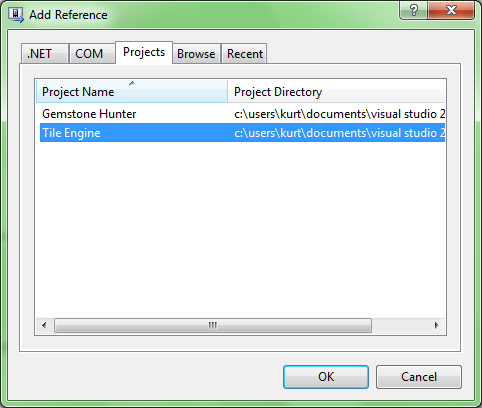
- Expand the Gemstone Hunter Content project and right-click on the
Fontsfolder and select Copy. - Right-click on the Level Editor Content project and select Paste.
- Repeat steps 6 and 7 to copy the
Texturesfolder ...
Get XNA 4.0 Game Development by Example Beginner's Guide now with the O’Reilly learning platform.
O’Reilly members experience books, live events, courses curated by job role, and more from O’Reilly and nearly 200 top publishers.

