Time for action – creating a new Windows game project
- In the Visual C# window, open the File menu and select New Project...
- Under Project Type, make sure XNA Game Studio 4.0 is selected.
- Under Templates, select Windows Game (4.0).
- Name the project SquareChase (This will automatically update the Solution Name).
- Click on OK:
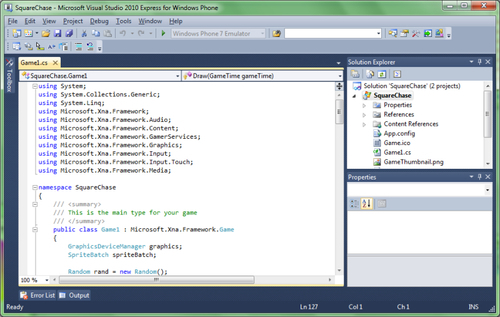
What just happened?
Each of the XNA project templates is a series of files and settings that get copied to your new project folder. Included in this set of files is the Game1.cs file, which is the heart of your XNA game.
Tip
Backup your projects
When you create your project, the Location field specifies where it will be saved. By default, ...
Get XNA 4.0 Game Development by Example Beginner's Guide now with the O’Reilly learning platform.
O’Reilly members experience books, live events, courses curated by job role, and more from O’Reilly and nearly 200 top publishers.

