Summary
Adobe InDesign is a ton of fun for someone like me who loves XML and publishing. I think that Adobe has given the world some serious tools to work with, and they are likely to keep improving the products.
If you work with InDesign as a layout tool, you'll find that there are lots of ways to add value to your skills by using XML. It's a bit esoteric for most layout people, but if you try a few things, XML tends to get your interest.
You can combine XML content with non-XML content in a single document (and I'm not talking about just headers and footers and boilerplate text). You can have multiple Story elements in a Root element and flow from text frame to text frame, threading frames to jump from page to page as desired. You can use the list numbering and other automatic formatting in InDesign on XML content. And it's easy to style XML content with colors, fonts, and even skew effects in InDesign.
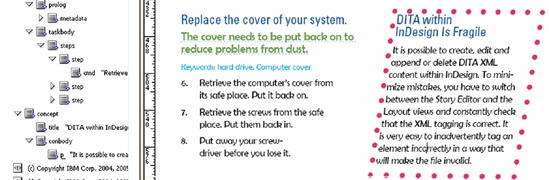
Figure 46. XML content can look like any other InDesign content, including auto-numbered lists and skewed text boxes (structure at left, presentation at right)
Even more enticing is the ability to use a different set of styles and layout to completely change how XML content looks, solely by making new InDesign templates with new style definitions. The InDesign template provides the "skin" for the content, so any XML that maps to the styles can be changed to a different look just by ...
Get XML Publishing with Adobe InDesign now with the O’Reilly learning platform.
O’Reilly members experience books, live events, courses curated by job role, and more from O’Reilly and nearly 200 top publishers.

