Dynamic Presentation
For years now, developers have used
complicated scripting and other desperate measures to create
“dynamic forms.” For instance, one
commercial product I worked on (see http://www.Cardiff.com/LiquidOffice) used
HTML divs to represent individual
“pages” of a multi-page form, with
script to swap the current page. Using XForms, the same effect can be
accomplished declaratively.
switch and case
The switch element is
a container for case elements, usually two or
more. At any given time, the contents of exactly one of the
cases will be rendered in the final document, and
the rest of the cases will be suppressed. One use
of this is to provide tabbed interfaces, as Figure 6-10 shows, rendered with the open source
Chiba project, available at http://chiba.sourceforge.net.
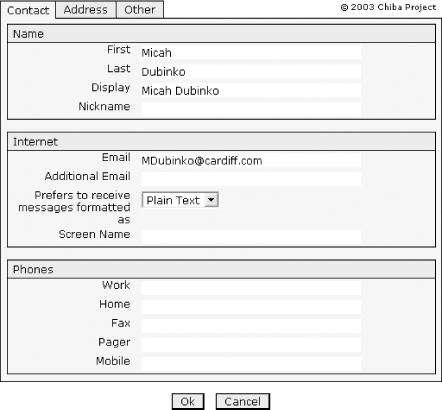
Figure 6-10. Tabbed interface demonstrating the switch element
One immediate use of this feature is to provide a text message that only appears to non-XForms compatible browsers, by including a message in a case that gets hidden before the form displays. If XForms processing doesn’t happen, then the initial message remains.
<model> <toggle ev:event="xforms-ready" case="go"> ... </model> <switch> <case id="default_message">You are using a browser that doesn't support XForms</case> <case id="go">...</case> </switch>
More generally, switch is useful for simulating pages, showing and hiding portions of the form, ...
Get XForms Essentials now with the O’Reilly learning platform.
O’Reilly members experience books, live events, courses curated by job role, and more from O’Reilly and nearly 200 top publishers.

