The Xamarin Studio IDE
After creating POIApp, the project will be opened within the environment.
The following screenshot depicts Xamarin Studio after the project has been created:
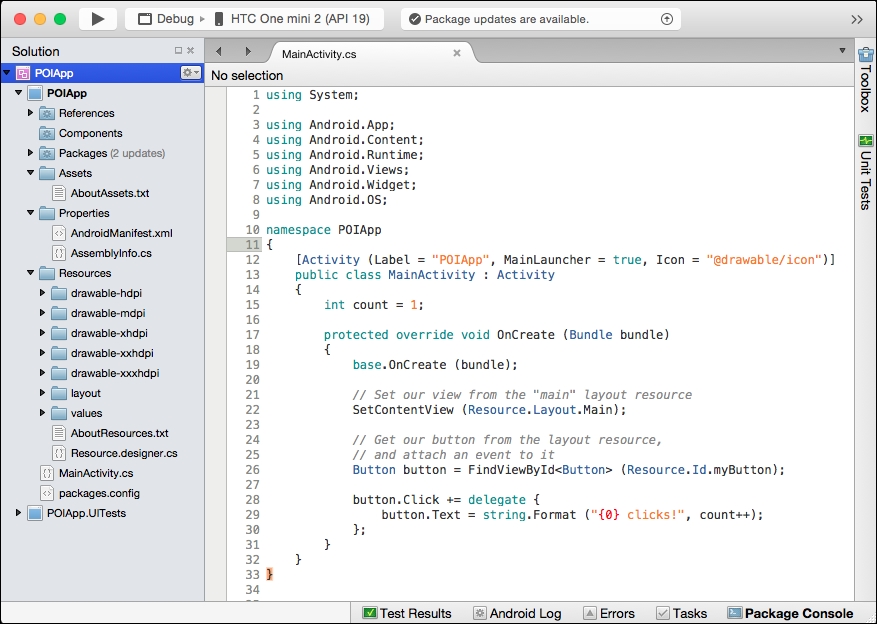
Like any other modern IDE, Xamarin Studio is organized with a set of menus at the top of the screen, a context-sensitive toolbar below it, and a series of dockable pads for viewing and manipulating various types of content. By default, Xamarin Studio is configured with the following options:
- The Solution pad is docked on the left-hand side and allows you to explore the structure and content contained in the project
- Editor windows are in the middle and present the content ...
Get Xamarin Mobile Application Development for Android - Second Edition now with the O’Reilly learning platform.
O’Reilly members experience books, live events, courses curated by job role, and more from O’Reilly and nearly 200 top publishers.

