Creating Android Virtual Devices
The Android emulator, also known as Android Virtual Device (AVD), is used to test the Android application in the absence of a device. Emulators get installed as part of the Xamarin installation. You can create your own emulator or customize an existing one with the required device configurations for the device being emulated.
In order to create or modify an existing emulator, perform the following steps:
- From the main menu bar, navigate to Tools and open Google Emulator Manager. It will open the Android Virtual Device Manager window:
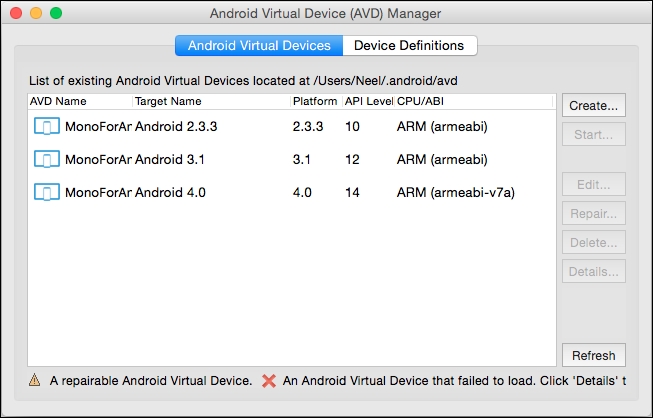
- To create a new emulator, click on the Create button, on the right-hand side panel. ...
Get Xamarin Mobile Application Development for Android - Second Edition now with the O’Reilly learning platform.
O’Reilly members experience books, live events, courses curated by job role, and more from O’Reilly and nearly 200 top publishers.

