Creating a cross-platform solution
Getting started with apps for Xamarin.Forms is very easy. The installer sets everything up, the IDE creates the project, and you're up and running in minutes! Lean!
Getting ready
Before we can start creating cross-platform apps, we need to get our tools in place using a single installer from Xamarin:
- Go to http://xamarin.com/download
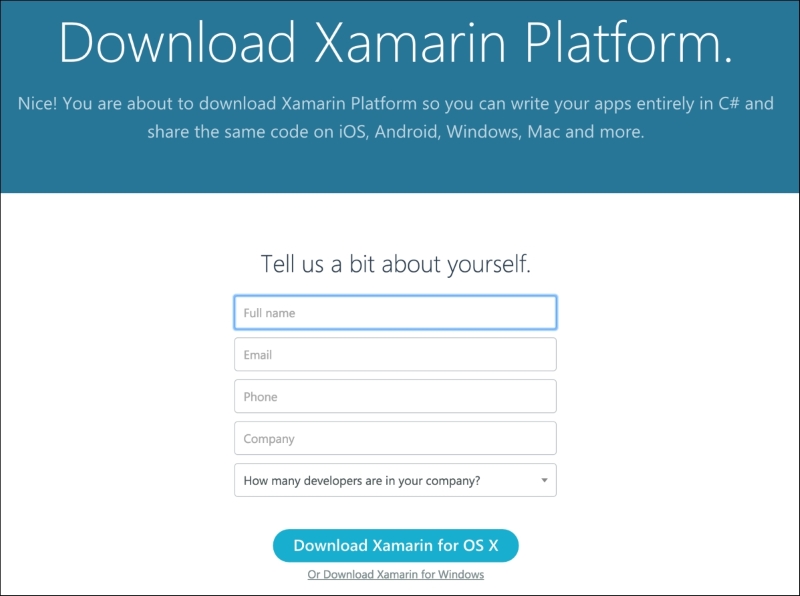
- Enter your registration details.
- Click the Download Xamarin for OS X button.
- Once the download has completed, launch the installer, following the onscreen instructions. The setup will continue to download and install all the required components.
Once the install is finished, you will have ...
Get Xamarin: Cross-Platform Mobile Application Development now with the O’Reilly learning platform.
O’Reilly members experience books, live events, courses curated by job role, and more from O’Reilly and nearly 200 top publishers.

