Installing Xcode
To make things progress more smoothly, let's start off by installing Xcode for Mac. Along with Apple's IDE, it will also install the most commonly used developer tools on the Mac. Make sure you have at least OS X 10.8 (Mountain Lion), and locate Xcode in the App Store, as shown in the following screenshot:
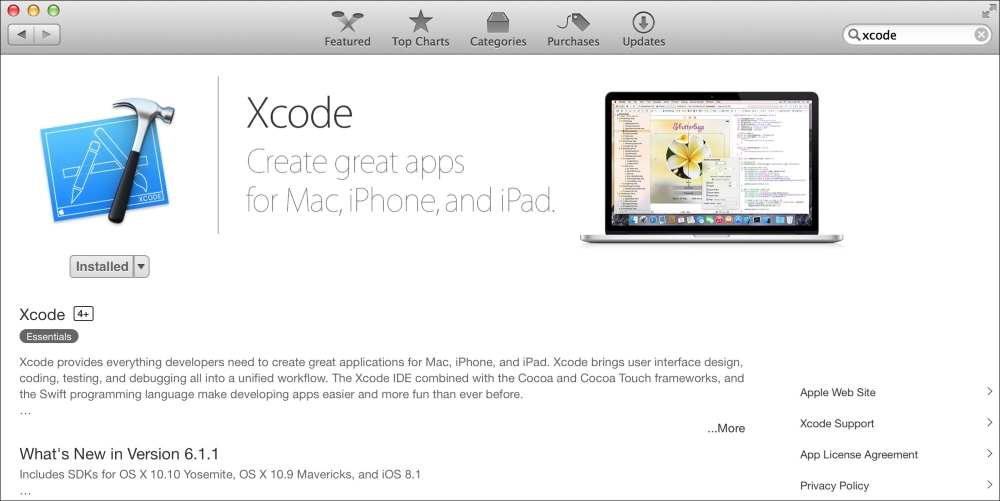
This will take quite some time to download and install. I'd recommend that you take the time to enjoy a nice cup of coffee or work on another project to pass the time.
When that is out of the way, launch Xcode for the first time and progress through the initial startup dialog. Next, navigate to Xcode | Preferences… to open Xcode's ...
Get Xamarin: Cross-Platform Mobile Application Development now with the O’Reilly learning platform.
O’Reilly members experience books, live events, courses curated by job role, and more from O’Reilly and nearly 200 top publishers.

