Creating an ASP.Net Web API 2 project
We are going to start with creating a new project in Microsoft Visual Studio. Go to File | New Project and select a new Visual C# ASP.Net project:
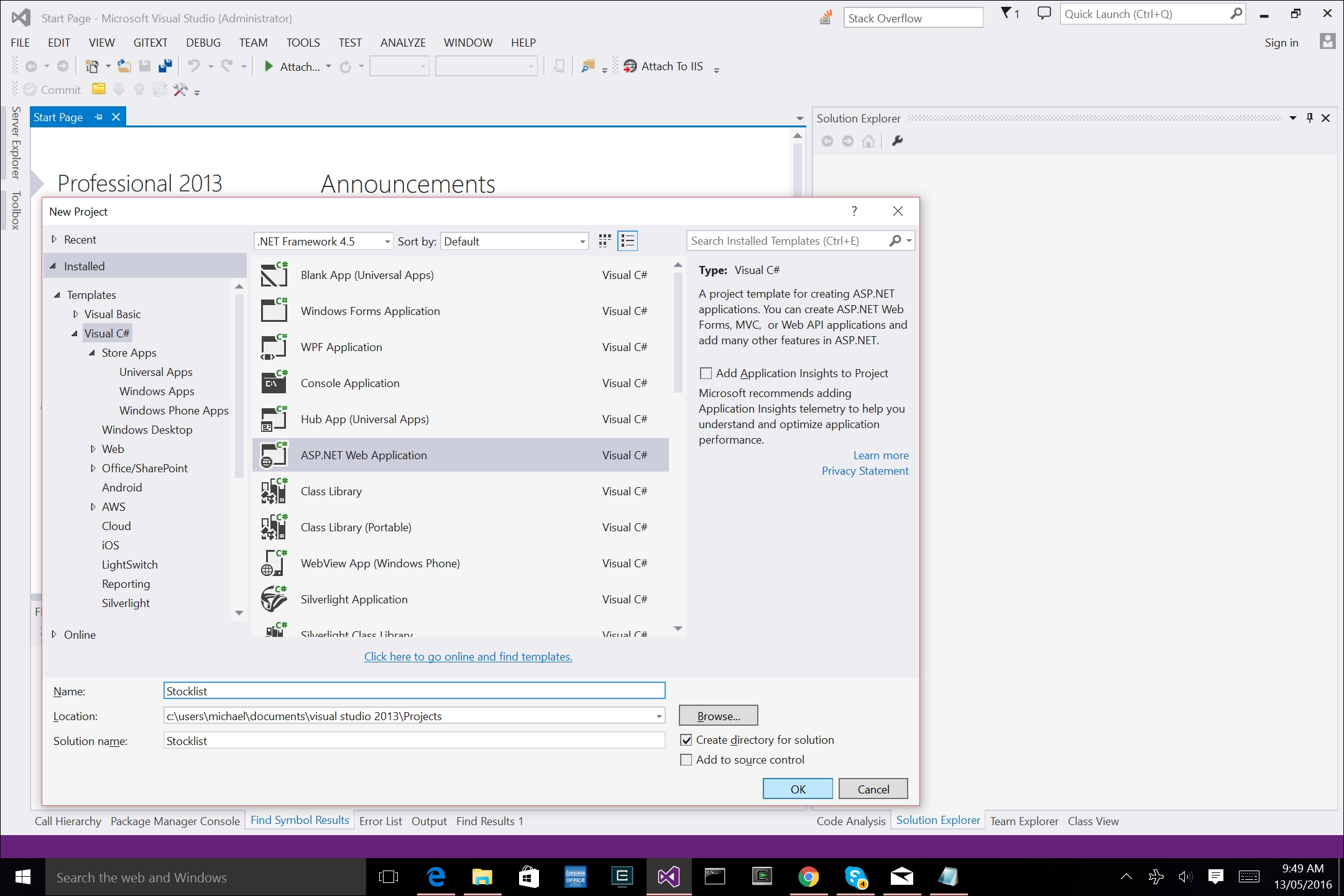
We want to then select the Empty template and click the Web API checkbox.
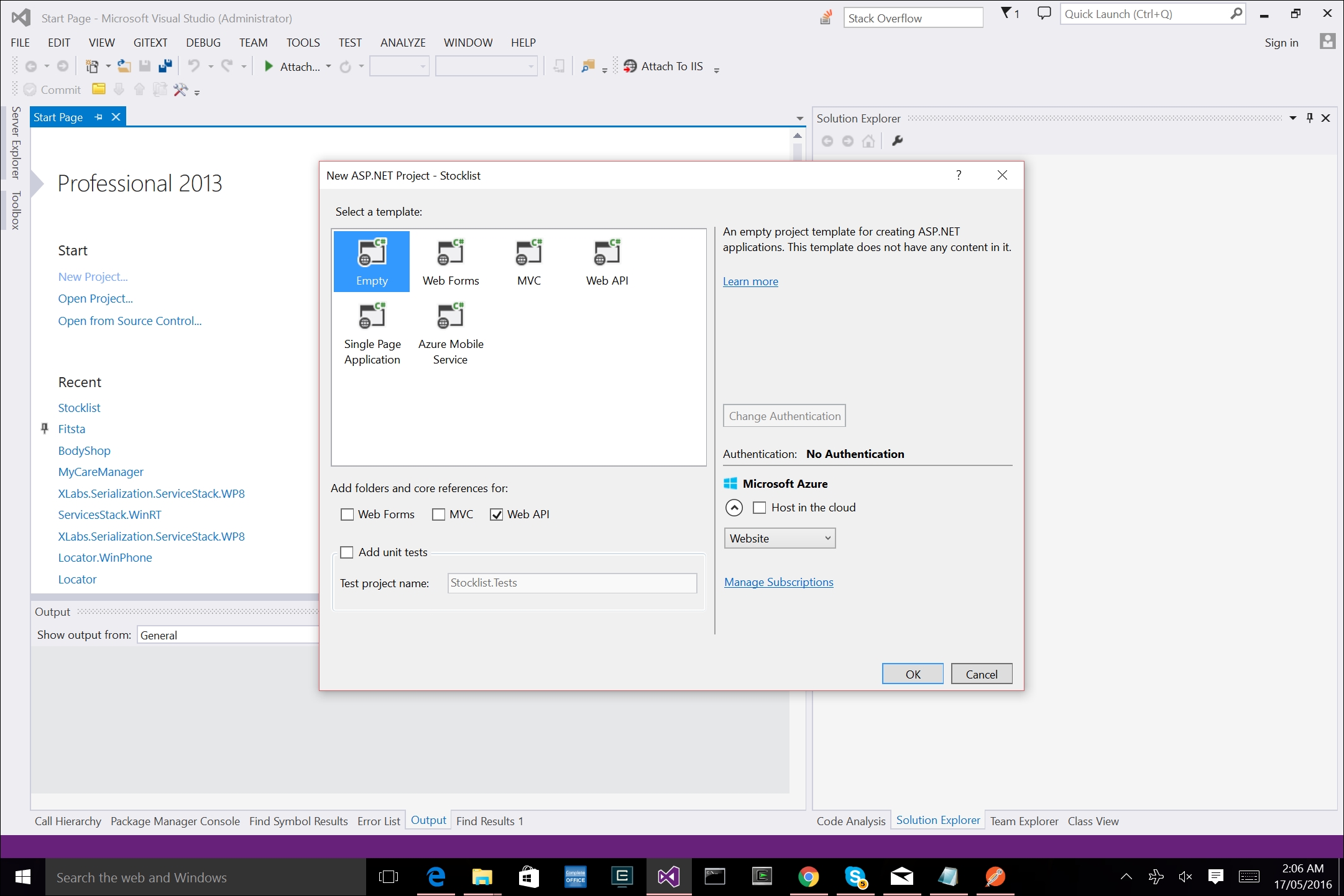
We can actually test the project right away and click Run, it will automatically deploy the site and run the application in your default browser. We now have our base ASP.NET application template, let's look more closely at the project structure. In the Solution Explorer, starting with the Models ...
Get Xamarin Blueprints now with the O’Reilly learning platform.
O’Reilly members experience books, live events, courses curated by job role, and more from O’Reilly and nearly 200 top publishers.

