Creating a UIViewController and UITableView
Now that we have our new iOS project, we are going to start by creating a UIViewController. Right-click on the project file, select Add | New File, and select ViewController from the iOS menu selection in the left-hand box:
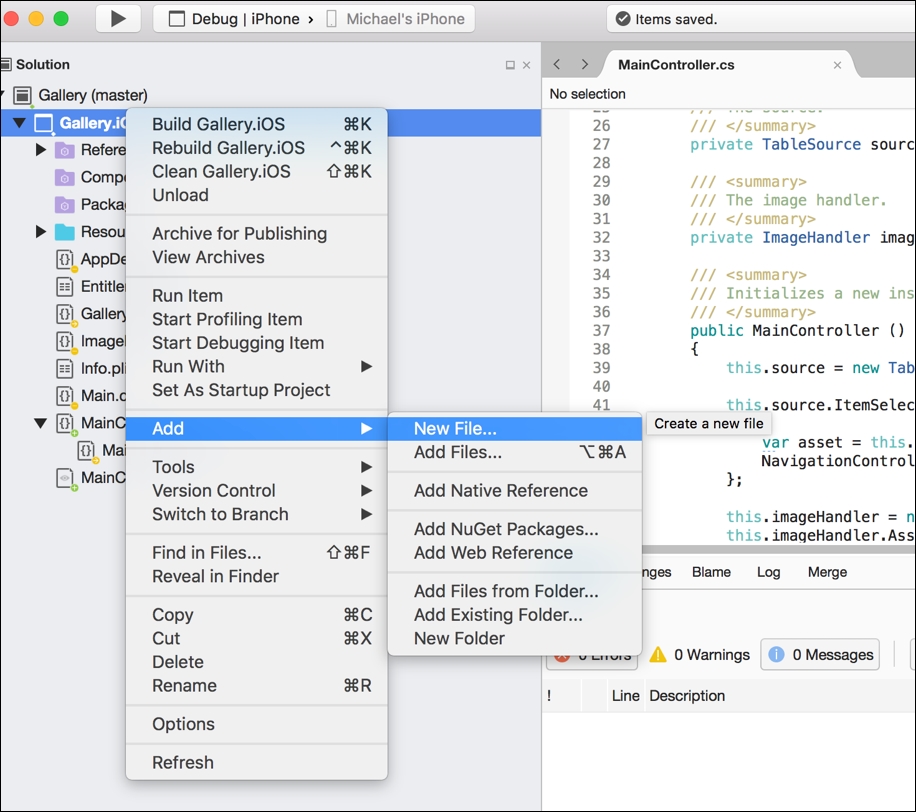
You will notice three files generated, a .xib, a .cs, and a .designer.cs file. We don't need to worry about the third file; this is automatically generated based upon the other two files.
Tip
Right-click on the project item and select Reveal in Finder,
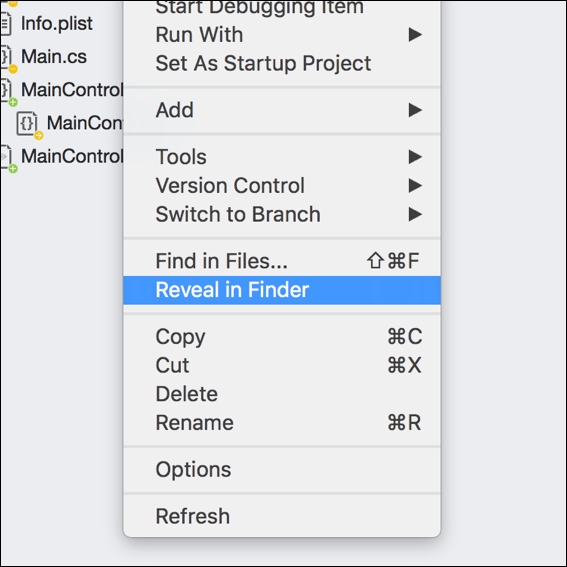
This will bring up the finder where ...
Get Xamarin Blueprints now with the O’Reilly learning platform.
O’Reilly members experience books, live events, courses curated by job role, and more from O’Reilly and nearly 200 top publishers.

