Time for action – waiting for onFault and onEvent callbacks
To wait for the onFault and onEvent callbacks, we will do the following:
- Add two additional
<onMessage>branches to the<pick>activity. We will achieve this by clicking on the Add OnMessage icon next to the<pick>activity icon. To add two branches, we should click on it twice. We should see the following: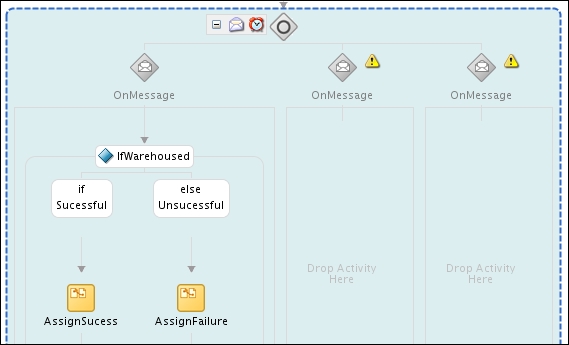
- We need to configure each
<onMessage>branch. The first branch will react on the onFault message. We will specify the following parameters:
- The second branch will react on the onEvent message. ...
Get WS-BPEL 2.0 Beginner's Guide now with the O’Reilly learning platform.
O’Reilly members experience books, live events, courses curated by job role, and more from O’Reilly and nearly 200 top publishers.

