Time for action – specifying message event activities
To throw the fault and to exit the process, we will perform the following steps:
- Open the
BookWarehousingBPELprocess. We will drag-and-drop the<throw>activity to the message event handler scope. - Name the
<throw>activityThrowCancelInstance. - Double-click on the
ThrowCancelInstanceactivity and then specify the Fault QName. The Namespace URI is the same as for the BPEL process itself:http://packtpub.com/Bookstore/BookwarehousingBPEL. The Local Part name should beCancelInstance. We will not specify the Fault Variable as the BPEL faults do not require a variable: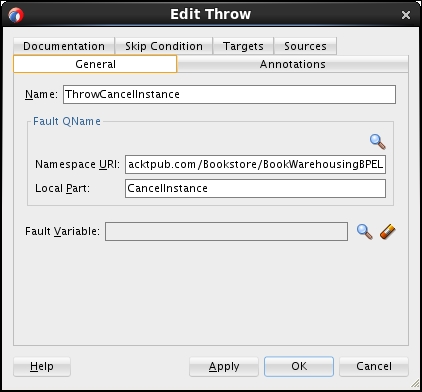
- Next, drag-and-drop the
<exit> ...
Get WS-BPEL 2.0 Beginner's Guide now with the O’Reilly learning platform.
O’Reilly members experience books, live events, courses curated by job role, and more from O’Reilly and nearly 200 top publishers.

