Time for action – declaring the cancel operation on the BPEL process interface
To add the
cancel operation to the BPEL process WSDL interface, we will proceed as follows:
- We will open the
BookWarehousingBPEL.wsdlinterface. - We will scroll down to the declaration of the
BookWarehousingBPELport type. We can see that the port type specifies a singleprocessoperation: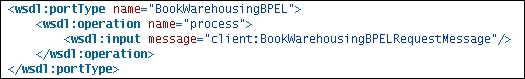
- We will add the
canceloperation, which the client will use to cancel the running BPEL instance. In our example, we will use the same input message as in theprocessoperation: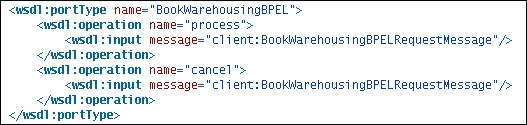
- Next, we will ...
Get WS-BPEL 2.0 Beginner's Guide now with the O’Reilly learning platform.
O’Reilly members experience books, live events, courses curated by job role, and more from O’Reilly and nearly 200 top publishers.

