Time for action – specifying alarm event handler activities
Let's now add the activities that will execute within the alarm event handler. As we have already said, we will notify the client that an event handler has been invoked on the BPEL process.
To achieve this, we will perform the following steps:
- Open the
BookWarehousingBPEL.bpelprocess. - Before we can add the
<invoke>activity, we will prepare the variable for the response message. To achieve this, we add the<assign>activity into the event handler body (using drag-and-drop). - Rename the
<assign>activity as AssignAlarmEventCallback, as shown in the following screenshot: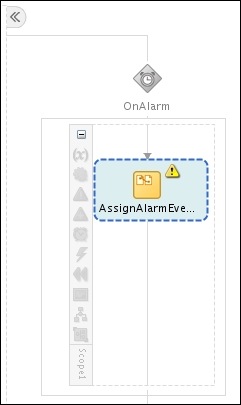
- By double-clicking on ...
Get WS-BPEL 2.0 Beginner's Guide now with the O’Reilly learning platform.
O’Reilly members experience books, live events, courses curated by job role, and more from O’Reilly and nearly 200 top publishers.

